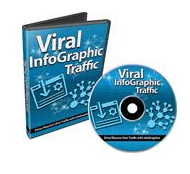INTRODUCTION
Table of Contents
- INTRODUCTION
- WHAT IS A VIRAL INFOGRAPHIC
- HOW CAN YOU CREATE VIRAL INFOGRAPHICS
- HOW TO PROMOTE MARKET YOUR VIRAL INFOGRAPHIC
- LEARNING TO CREATE VIRAL INFOGRAPHICS VIDEO COURSE
- Viral InfoGraphic Traffic Video Series
- Video #1 – Overview
- Video #2 – What Makes an InfoGraphic Successful
- Video #4 – Building In Curiosity: Make Your Infographics “Thought-Provoking”
- Video #5 – Invoking a “Call to Action”
- Video #6 – Some Free and Paid Tools To Create Professional InfoGraphics
- Video #7 – Using Piktochart to Create InfoGraphics
- Video #8 – Using Social Media Sites to Promote Your Infographics
- Video #9 – Bonus Tips To Get a Flood of Visitors to Your InfoGraphic
- CONCLUSION
- FINAL POINT
This is an introduction to the concept of viral infographics and how they can be used to increase traffic to your site. We start out defining what a viral infographic is, how you can create one, and how to market it to get the viral effect and the traffic.
I take you through a video showing you how I create one, using one of the software tools I have in my arsenal of online marketing tools, and then we talk about ways you can market and promote your infographic.
Lastly, I explain about a video training course that I am offering at a very reasonable price that takes you through a detailed program from start to finish. This you can purchase right from my site and start using immediately.
Let’s get started!
WHAT IS A VIRAL INFOGRAPHIC
Basically, a viral infographic is one that has such value to the target audience that they are willing to share it with others within the niche they are involved in.
Why is this useful for us as internet marketers? Quite simply, it is imperative that we get traffic to our sites, so we can add to our subscriber list, build relationships, make conversions using the various means available to us, and of course increase our income.
HOW CAN YOU CREATE VIRAL INFOGRAPHICS
The tool I personally use and am going to show you a video demonstration of is called Youzign. It is an excellent graphics creation software that I use with another one called DropMock not only for infographics but for almost all of my graphic requirements.
You can see my review of this tool here:
===> YOUZIGN REVIEW <===
The video below shows how effective it is for infographics. I walk you through step by step how I create one and you will see the final result here.
[insert video]
Feel free to use this infographic I created and added below on your websites, by the way, this is after all the intent of viral infographics! If you want you can also share it on Twitter or Facebook, thanks in advance! I have added the embed code you can grab easily…
[created infographic]
OK now that we have a potentially viral infographic we can use, how do we get the word out to the market? The next step is promoting it…
HOW TO PROMOTE MARKET YOUR VIRAL INFOGRAPHIC
There are some simple methods and some more sophisticated methods you can use…Let’s start with some of the obvious methods, and move on to the rest you can consider…
First Steps In Promoting Your Infographic
Sharing your infographics on Facebook, Twitter, Pinterest, Google+, and the like is the first obvious step you can use. Ask people to share it or like it, and maybe provide a reward for doing so (a giveaway?).
You can even post several times on each of the social platforms on different days and times to get the maximum reach for the various target audience’s locations. This is helpful if you are on another continent in a different time zone from your target audience.
I would also build a post or article around the infographic explaining in more detail the information contained in the infographic. This can be the landing page for people that want to learn more, and of course, they hopefully will look at other pages, posts, and offers you may have on your website.
Follow on steps to Promote Your Infographic
I would take additional steps like try to get others who are well known in your niche to show an interest in your infographic. Perhaps you could build a guest blogging post for it and present it as a package for another blogger.
There are social forum sites where members may find your infographic useful. Share the infographic with them, and provide it for free to them for their use as they see fit. This will help not only get you more traffic but also will help you build authority and your brand.
LEARNING TO CREATE VIRAL INFOGRAPHICS VIDEO COURSE
I have an excellent video course for you that will allow you to learn more in depth just what viral infographics are, how to create them, and then market them.
Viral InfoGraphic Traffic Video Series
This training consists of a series of 9 modules that take you from an introduction to advanced tips and tools about viral infographics, and I have priced it so that it very affordable (FREE). The idea is to educate people and help them attain success in their online marketing business, not to get rich.
This video course has been put together to clearly show you how you can get more views and visitors to your site, and explains the many tried and tested techniques that are available first to create a useful infographic that people will want to share, plus it presents tools and tips that you can implement to speed up the viral process!
Here’s a breakdown of the training with the title of each video and a short description of what is contained in each module.

Video #1 – Overview
This is an introduction and overview of what you will find in the course. It is good to know what you will be learning so you are ready as you start each module. After this module, you will be pumped and ready to start learning how to create your very own InfoGraphics that can go viral.

Video #2 – What Makes an InfoGraphic Successful
In this module, you will learn exactly what an infographic is, why people use them, and the key elements and must-have’s for creating engaging and value-adding InfoGraphics.
![]()
Video #3 – The Styles of InfoGraphics
There are certain styles of InfoGraphics that go with different markets and with the intent of your information you will include. You have to be aware of your options and know how exactly you can apply them based on the market, the type of information you want to present, and the what it is you are trying to achieve. You will learn about the 8 different InfoGraphic styles that you can use, mixing and matching, depending on your targets.

Video #4 – Building In Curiosity: Make Your Infographics “Thought-Provoking”
From the last module, you learned the style and type of InfoGraphics you can use, and in this video, you will learn to inject strategies that will pique the audience’s interest. There are 13 powerful techniques you will learn to make your InfoGraphics thought invoking.

Video #5 – Invoking a “Call to Action”
At this point, you have learned how you will captivate the target audience them so you can get the shares and traffic from them you are seeking with this viral InfoGraphic traffic strategy. This module will provide you many tactics on how to get your audience to take action. This is important because people need to be clearly guided to take whatever action you want them to.

Video #6 – Some Free and Paid Tools To Create Professional InfoGraphics
You saw the tool I am using to create infographics, but there are many out there. This module talks about some of them, both free and paid, and describes the advantages and disadvantages of each. The presenter has tried and tested some top tools that cater to not just one niche but several different markets. You will see demonstrations 5 InfoGraphic tools that are available for you to use.
 Video #7 – Using Piktochart to Create InfoGraphics
Video #7 – Using Piktochart to Create InfoGraphics
This is one of the leading tools on the market today. You will see an infographic created using this software. The result will be a vert professional and marketable infographic that can be marketed and promoted easily. All the steps and directions are provided.
 Video #8 – Using Social Media Sites to Promote Your Infographics
Video #8 – Using Social Media Sites to Promote Your Infographics
OK, now you know what a good InfoGraphic looks like and what it should contain. You have done one or more for your own use and are ready to start promoting it. You will learn in this module what steps to take next to get the viral effect started. The idea is to get a lot of people looking at and sharing the infographic, plus visiting your site. You will learn how to widen your reach to others and increase your exposure through your newly created InfoGraphic.
 Video #9 – Bonus Tips To Get a Flood of Visitors to Your InfoGraphic
Video #9 – Bonus Tips To Get a Flood of Visitors to Your InfoGraphic
This last module presents some little-known methods to boost your visibility and get gobs of visitors coming to view your InfoGraphics. These tips are not often used by others, so you have a leg up on the competition and can easier get results that you are looking for!
Bottom Line: This is a great course for the beginner to the advanced internet marketer. Traffic from viral infographics is organic, and it helps to build your authority and brand in your niche. Plus you are providing useful information to your target audience, always a good thing.
Enjoy!
Order This Free Video Training Course Here:
[tbp]
Once you have confirmed your subscription you will get immediate access to the training.
CONCLUSION
This short tutorial and attached video course on viral infographics presented today walked you through the entire process from start to finish. If you follow the steps that are clearly laid out in the video course, you will be able to get your own viral infographic or infographics published and promoted.
I hope that you find it of use for your own online marketing program. Remember infographics can be used for any niche and any market segment within that niche. How you use this information is entirely up to you.
Have fun!
FINAL POINT
I always ask for feedback from readers as they happen across my site and posts. The tutorial today on viral infographics is a good way to generate more traffic to your site, a very desirable outcome we all look for! Thanks in advance for adding to the conversation by leaving comments on your experiences, thoughts, ideas, or reaction to the post.
Cheers!