INTRODUCTION
Table of Contents
As we all go through our online marketing efforts regularly, there are a number of tasks that come up where time will be required to research a solution for and then add the tool or site or service to your arsenal.
Personally, I spend a lot of my day planning for tutorial posts that include images, videos, or infographics as part of the content; making videos for VSLs (video sales letters); preparing branded audio recordings (product sales); even making GIFS (traffic generation).
Today i am going to write about five tools that I have seen from my own experience will help when it comes to these tasks and online marketing. These tools I will expand on are ones that will save you a lot of time and effort as you prepare those images, banners, videos, audios, and GIFs you need regularly.
DAILY TASKS THAT CAN BE CHALLENGING
There are 5 tasks among others that really were taking a lot of my time, and I decided to spend some time to find solutions that would not cost an arm and a leg and would leverage my investment to get more done with the same time…
Here they are:
(1) Image conversion, watermarking, cropping, etc.
This is one that I wasted a LOT of time on when I started. Converting between formats of images, creating watermarks, making favicons, changing from color to black and white, sepia, old-style, etc. are just a few of things an online marketer needs on a regular basis.
(2) Video conversion between formats
Once you realize that you need to add videos to many areas of your online marketing program, you likely will start getting one video creation tool or more, and then you will start creating and storing them online. As a part of this whole process, often you will find you have to convert from one format to another to make the video compatible with wherever you are trying to use it…
(3) Audio conversions between formats
The same applies to audio. Depending on what you are preparing, and what you may have on hand in regards to audio, there will be times when you have to convert from one format to another to make it compatible with the use you have for it. It can be maddening to realize that you have to stop what you are doing and go look for a suitable tool that will take care of this…
(4) Making animated graphics
The advent of HTML5 has meant that marketers now have more options to add animation into their products, Done tastefully, these can add to your conversions and subscriptions, so are worth the effort to out them together. The question is how and where can you find a tool that will do this?
(5) Making GIFS for marketing banners, ads, and on my social and websites.
GIFS are another set of products that you will likely see a lot as you peruse the internet. The reason is that they are effective, especially when considering the social platforms, where if you jhave a good one, the likelihood of it going viral is raised if done well…But where can you create this GIF?
All these tasks have to be done on a regular basis as you go about your online business. They can waste a lot of time if you do not have a tool or site that will make them an afterthought rather than a problem.
That was my experience as well, and I did spend quite a bit of time looking for solutions. The ones I found and use are mentioned below. I will provide links to each, and explain why they work for me…

SOLUTIONS
These solutions may or may not work for you, but if nothing else they will give you some ideas on what is available to you, and with your own research you can make better choices.
Let’s get started…
(1) Image conversion, watermarking, cropping, etc.
My solution was finding a great site that does all of this in one place. This is also a free site, they do ask for donations, but it is voluntary.
Here is a screenshot of the site page:
Here are some of the editing you can do from this one site:
(1) Logo/Picture Watermarking, (2) Favicons,
(3) Convert between almost ALL formats,
(4) Charcoal Pen Sketch Drawing conversion,
(5) Stereoscopic 3D effects, (6) Vintage TV screen,
(7) Inset text as a watermark, (8) Disc spots effect,
(9) Andy Warhol Online Effect, (10) Convert to Black & White,
(11) Digital Printing Masterpiece, (12) Scale and resize,
(13) Crop, (14) Make 10 ID photos online,
(15) Rotate pictures, (16) Optimize and compress to JPEG,
and…
(17) Mirror and symmetrize pictures.
Pretty good set of features for you I think, and all free…
You can find the site here:
===> ConvertImage <===
Now for the next handy tool…
(2) Video Conversion Between Formats
The tool I use is called Explaindio Video Converter. This is one of the best on the market, and much more reliable than looking on the internet every time you need such a tool.
It is an app that is associated with the Explaindio family of video tools, but can be purchased as a standalone application. I have Explaiondio 2.0, but you do not need to have it for the tool to do it’s job for your needs.
As with the other tasks associated with the tools, when you need it you do not want to go looking, and you do not want to waste more time with ineffective tools that are not 100%…
Explaindio video converter is reliable and reasonably priced (annual subscription normally with a higher initial price for an annual option, resulting in a lower monthly cost.
I do not mind spending a reasonable fee to use such a tool because the time I would waste using another is worth far more than the cost.
Here are some of the things you can do with this converter:
(1) Batch processing. You can drag & drop hundreds of 4k videos into the converter, get the conversion process started, and let the software run through the night…By the morning all your converted videos are ready for use.
(2) Convert video to any custom width & height dimensions, which is must have for any multi picture-in-picture video clip, As you start creating and editing more and more videos in your online business, you will appreciate the value of this. Really the ability to convert videos to any custom width & height dimension is a must-have if you work with multiple small videos (I do).
(3) One Exclusive Feature. Explaindio Video Creator has the ability to convert any supported video file format and encoding into the video format required by Explaindio Video Creator. This is one of the video creation tools that I use on a reguklar basis, and the time I save using this tool over another is significant.
Explaindio Video Converter is also a completely stand alone application though , and it is installed on your computer. I rest easy knowing it can be used for any of ny video creation and editing softwares that I have.
You can get more information on Video Converter by Explaindio here:
===> EXPLAINDIO VIDEO CONVERTER <===
OK the next tool is…
(3) Audio Conversions Between Formats
The tool that I ended up using after trying more than a few was another software app from Explaindio. I use quite a few of this developer’s product because they just work, fast and easy, and 100% every time.
It is also an app that is in the Explaindio video family of tools, and as with the video converter, can be purchased separately from the other tools and apps.
You do not know when you will need such a tool until you do, and the time that you waste looking for a reliable converter will convince you that a reliable solution is the answer, even if it costs a little money.
This is the case for Explaindio Audio converter, because it will cost a little. If you pay monthly it will be higher than an annual subscription ( I do an annual) plus you have the worry every month to make sure it is paid. Annual payment is easier.
What Is It?
The Explaindio Audio Converter app is a desktop software tool, It allows you to convert audio between most existing audio formats and encodings, and operates in a similar manner to video converter
This is also a completely stand alone application that is installed on your computer. I rest easy knowing it can be used for any of my audios that I have.
You can find out more by reviewing the sales page here…
===> EXPLAINDIO AUDIO CONVERTER <===
OK the next solution today is this one…
(4) Creating Animated Graphics
This tool is called TweenUI, and I started using this almost a year ago as of the time of writing this tutorial. It is a free tool and it will prepare simple animations for you easily and quickly.
You can import images and then add graphics to them, and set up animation as you may like. I choose ones that are not too irritating, I am sure that you too have been to pages where the animation is distracting and annoying.
Just to show you what the dashboard looks like and some of the tools, I loaded one of my animated banners up and took a screenshot for you.
Here it is:
Here is the link for this tool:
===> TWEENUI <===
Ok now for the last tool we are covering today…
(5) Making GIFS
One of the best marketing tricks I have started using are GIFS. These are essentially like short videos that run for a short period and you can get people to look at them and have them go viral if done correctly.
After trying a number of options, the one that it came down that was best for me was again an Explaindio Product. When launched it was called VydeoGram, but due to some confusion with a similar software tool, it was renamed VideoGIF Maker.
The name does not matter, performance does. In this case, the software does what it says and does it quickly and easily, as with most of the other products this developer offers.
Using the software, you can create hundreds of different looking and unique GIFS using the same video, and then share them to the social networks you use for your online marketing program.
Here is a visual shot of the uses of this tool:
Here is a shot of it in action:
You can find out more about this tool by clicking in the link below:
===> VIDEO GIF CREATOR (VIDEOGRAM) <===
Wrap Up:
OK now you have read about some of my solutions for the tasks, now it is time tp take action and either use the ones I mention, or find your own. The key phrase here is to take action.
The key phrase here is to take action.

CONCLUSION
These are 5 of many tasks that you have to do on a regular basis as an online marketer. If you can find tools such as those described above, it will allow you to focus on other aspects of your online program, a good thing.
Notice that three of the tools I expand on are paid, while the other two are free. My experience has been that free is good until it is not.
By this I mean starting out with your online marketing business, you will likely want to spend as little as possible.
Once you are established and have a better idea of the direction of your marketing sales and business efforts, you will be able to hone in on the important things that are needed,
At that point time becomes money…The more you can get done in a certain amount of time, the better.
There are likely many other tools that you use to help you be more efficient when doing online marketing, and over time, I will add to the posts on them.
I have published another article that may be of use to your program, it has a lot of free sites and tools. it would be helpful to share in the comments below so we all can get better at our craft…
You can find that here (click on the link below)…
===> FREE TOOLS FOR ONLINE MARKETING <===
OK, that’s it for today! Have fun and stop by again, we are constantly adding new and engaging content for your online marketing programs!
FINAL POINT
As I do in almost every post, page, and tutorial that you see here, I ask that you provide your feedback for the tools mentioned that will help you be more efficient with your online marketing business.
Also, please add in any tools that you have discovered that help you, after all, we are here to be the best we can be, and your input is valuable and will be appreciated! Thanks in advance….
Thanks in advance….
Cheers!

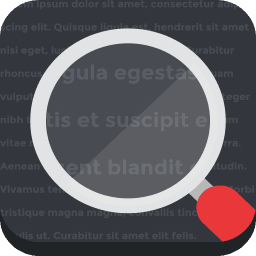



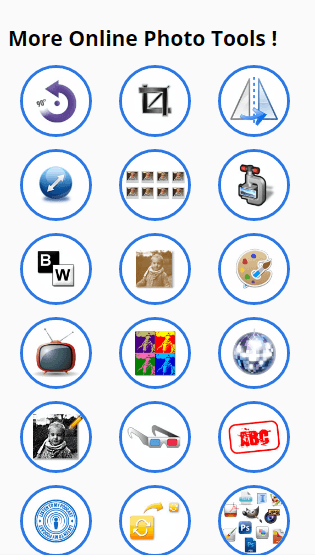
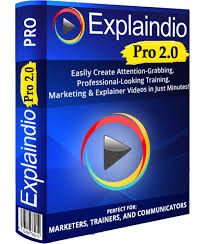
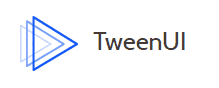
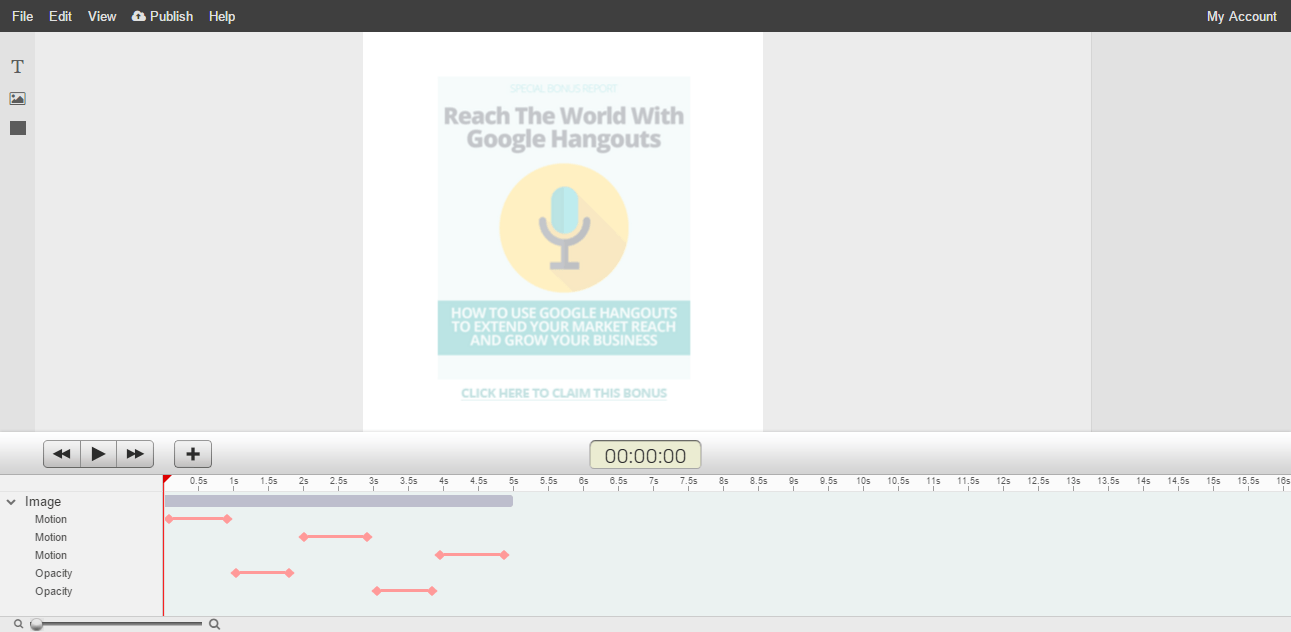

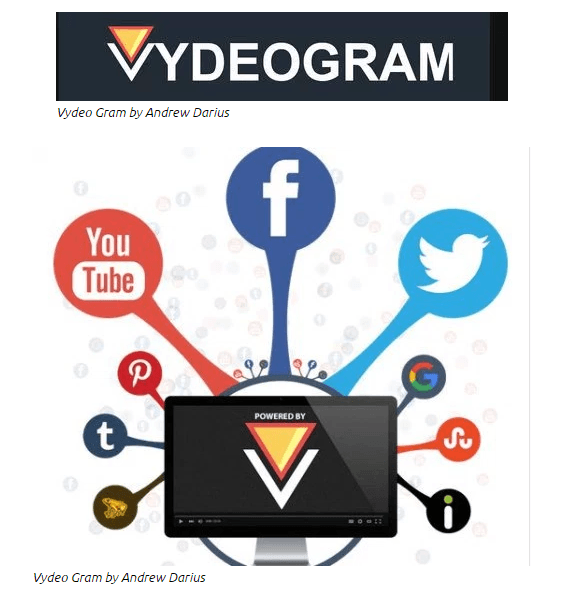
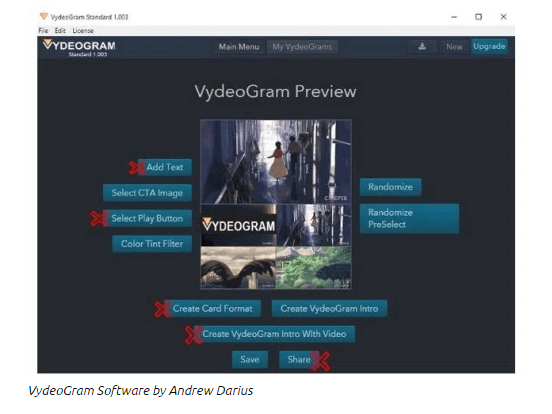


Hi David
As a new marketer I haven’t got around to doing videos, GIF’s, or creating animations. But now from your post I learned that there are easy ways to get started on them whenever I decide too.
Thanks for all the info on the five handy tools that are helpful. for online marketing. Why is it important to watermark your images? Is that to keep people from copying?
Hi Jason,
I can certainly understand the hesitancy to get into too much until you are ready to take on more. When starting online marketing, there is simply a lot to absorb if you try to add more than what you can handle, not good, because it can be overwhelming, and in the end you end up getting less done…
Having some handy tools like the few I have mentoned here will help you as you get a grasp on the direction you want to take your marketing business in. Then it becomes a matter of finding those tools that will allow you to do more with the same time.
I am glad that you found the GIF tool I mentioned useful. There are any number of other such tools out there to buy, but I think you should carefully consider each priot to purchasing. Most come with a money back guarantee, but it is more a matter of wasting your time – you want to minimize that…
That will be more and more important as you ramp up your program to start realizing more and more sales anf profits. I say this from experience, as that is what I have gone through. I always look for handy tools that will release me from the mundane daily jobs that take away from the time I should be doing things to grow my business (more strategic versus operational is another way of stating this)..
Cheers!
Dave
Thanks for sharing these tools! I haven’t come across any of these before and will definitely check them out. I’m especially looking forward to trying out VideoGIF Maker as I had been wondering recently how to make those. My favorite online image editing tool right now is Canva, although I have barely just scratched the surface on exploring it’s features.
Hello Kiersten,
Not a problem in the sharing of these handy tools – that is exactly what this site is all about! Yes there are any number of tools out there, and as you delve deeper and deeper into online marketing, you will start looking for the ones that will allow you to do more with less.
It comes down to time being money. Some of the things tools do for you will cost money. When I evaluate whether the tool is worth the cost, this is ow I measure the value. My time is worth x dollars an hour, and the time I will save with this handy tool is x hours a week, and the cost is x…
There are more than a few I have collected in my time in the online marketing business, and truthfully there more than a few that sit gathering dust on my hard drive. This is also why I am adding content here on the site to let others know what may work for them, and why they should consider the tool.
I wish you the best of luck, it seems you are definitely on the right track. Let me know if i can help you out in any way!
Cheers!
Dave