INTRODUCTION
Table of Contents
- INTRODUCTION
- WHAT IS A WEBINAR & WHY USE THEM
- THE 10 STEPS TO WEBINAR SUCCESS
- Step # 1 – Ask yourself whether using a webinar venue is the right tool for your requirement.
- Step # 2 – Determine The Presenter(s) and Your Support Team.
- Step # 3 – Determine Your Format.
- Step # 4 – Plan and Create All Visuals.
- Step # 5 – Pick a Hosting Service or Tool.
- ADDITIONAL TRAINING
- The Training Package offer I have for you today:
- Webinar Lead Pro Training
- Module # 1 – Course Introduction
- Module # 2 – Pre-Planning or Before the Sales Copy
- Module # 3 – What Are The Benefits For Attendees
- Module # 4 – Build Your Headlines / Sub-Headlines
- Module # 5 – Plan for Your Freebies
- Module # 6 – Building In Curiosity
- Module # 7 – Building In Scarcity
- Module # 8 – Legal Compliance Considerations
- Module # 9 – Looking Into the Webinar Funnel
- Surefire Webinar Conversions
- Module # 1 – Our Introduction to Webinars and Our Recommended Tools You Should Consider Using
- Module # 2 – What About An Audience?
- Module # 3 – The Blueprint You Need For A Sales Webinar
- Module # 4 – Determine The Angle You Will Use
- Module # 5 – Credibility Of the Host
- Module # 6 – The Main Course
- Module # 7 – The Sell
- Module # 8 – How To Justify Your Price
- Module # 9 – How To Get To ‘Close’
- Responsive Webinar Follow-Ups
- Read about this excellent training below…
- So why isn’t it converting? What is wrong?
- There are multiple ways that you can attack this dilemma…
- Here’s a synopsis of this 7 module video series…
- Module # 1 – Introduction to Webinar Conversions
- Module # 2 – The Mistakes Webinar Hosts Make Losing Them Sales
- Module # 3 – Ways to Increase The Attendee Rate
- Module # 4 – A Closer Look At Your Webinar Email Schedule
- Module # 5 – Secure Your Email Follow Up and Reminder Templates
- Module # 6 – Getting people to run through your door
- Module # 7 – Follow Up Templates for Post Webinar Action
- Bonus # 1 – Presentations That Get People Thinking
- Bonus # 2 – Million Dollar Brainstorm
- The Training Package offer I have for you today:
- CONCLUSION
- FINAL POINT
Ever since I started online marketing, I have been told that hosting webinars can be one of the most effective ways to generate sales of high-end products, services, or tools that you either own or are promoting.
Based on my experience in the off-line marketing and sales world, I could immediately see why. It is a chance to get a captive, targeted audience that wants to hear about what you are offering, something any salesperson considers a prized situation to be in!
Today we are going to go over just what a webinar is, why you should use them in a little more detail than my statement above, and then go over the 10 steps involved in putting a successful webinar together…
Following that, I will be offering you some additional training that you can secure for yourself to learn even more what is involved and also will provide you some great tips on what to do and what not to do…
Let’s get started!
WHAT IS A WEBINAR & WHY USE THEM
This at first blush seems to be a couple of nonsensical questions but I assure you they are not. If you are going to start with anything, no matter the subject, these are the questions to ask!
In my mind, you should ask the following questions about anything you are considering adding to your online marketing program: What? Why? How? Where? When?
Getting answers to these questions will provide a clear picture of what the tool is, how your program will be helped, how to go about using the tool, and what you can expect the results to be for you…
So…What Is a Webinar?
A Webinar is a web-based seminar or meeting that is attended and viewed by selected participants over the internet.
Often you may hear of them being referred to as an “online workshop” or an “online seminar.”
What Are They Used For?
They have many uses. In the IM world, you can use them to:
- Teach a subject to a group; help build your brand;
- Generate sales of high-end products;
- Attract new prospects for your programs;
- Conduct a live press conference;
- Make corporate announcements, and even
- Conduct focus group meetings…
The actual set up for Webinars is very similar to a conference-based seminar…The difference is that participants can listen to your audio and view your presentation through their web browser.
What Is The Main Benefit?
The main benefit of a webinar over a video or audio is the added interactive element that is available…Participants can discuss, provide input and receive information and input from other participants live.
This is different from a “webcast” which does not allow such interaction. It also is a concept that is starting to be replaced by live casts of presenters using mediums such as Blab, Periscope, Facebook Live, and others…
The webinar concept is starting to be replaced by live casts of presenters using mediums such as Blab, Periscope, Facebook Live, and others…Many people may tell you that webinars are so “yesterday!”
But these newer mediums are still less focused than the webinar is, and although evolving, they still are not as good in many situations as the tried and tested webinar format.
Meanwhile, more and more businesses have discovered the advantages that webinars have to offer and have started offering them in addition to or instead of more traditional face-to-face seminars.
More Advantages To Using Webinars…
What makes webinar’s so attractive is their flexibility, affordability, efficiency and effectiveness…
Another plus is that participants don’t have to travel in order to attend a webinar. They can learn from their office or in the comfort of their homes at times that are convenient for them.
Being able to digitally record their presentations for future playback is also giving business owners the ability to reach a much larger audience over a longer period of time.
They also help businesses cut down on traveling and other expenses that they would normally incur with more traditional seminars and conferences.
To host or attend a webinar all you need is a computer, internet access, and a phone line. You can also include downloadable materials like handouts, printable checklists, and other reference files.
Where and When You Can Use Webinars.
Webinars not only help business owners reach larger audiences, they help them reach them faster than ever before…
They make it possible for colleagues across the globe to meet, work and collaborate as a team. These can be hosted as your schedule permits, and people from everywhere can attend.
For attendees and presenters, this concept means there is a common meeting place using a predetermined website where all can easily interact no matter where they are or what time it is.
There are many different formats that can be used to plan a webinar, you are only limited by your imagination as you start to plan for and create your webinars.
Here are a few examples:
-
Training Sessions
This format is well-suited for providing an environment where transferring skills and knowledge effectively is possible. When used for training, most running times are about one hour.
To help supplement the video and discussion, you can prepare and offer downloadable handouts and exercises for attendees to complete either during or after the training.
You can also have a Q & A session at the end, and offer a special tip at the very end to keep people tuned in and engaged…
-
Full Training Courses
This use of webinars for a course is largely an expansion of the above concept…
You can present a complete multi-module training course using a series of shorter webinars rather than one long running webinar, or you can add more training.one.
The average running time for a webinar session when planning for these would be about 30 to 40 minutes, although it can vary depending on what the subject is.
-
Giving Keynote Presentations
This may be a quarterly report, a company update, or a corporate mandated training session. Anything where you as a presenter will do most of the talking, and follow that up with a brief Q&A session at the end portion of the presentation. This gives attendees their chance to interact with you. These can run anywhere from 45-60 minutes generally…
-
Sharing An Interview With An Expert
This is a great format for a webinar. You can bring in experts that will offer expert advice for your audience. It can be conducted as you do other webinars except you are interviewing the guest expert while your attendees listen in on your conversation. Again you can leave some Q & A time at the end of the interview…
-
One on One Coaching or Mentoring
Although I think platforms such as Skype may be better suited for one on one coaching or mentoring, certainly the webinar format can also be used.
Just as when using Skype, with this type of webinar you’ll be asking the open-ended questions and then having the client answer them. You guide the flow of the conversation to achieve the desired goals…
Bottom Line…
Some may say the days of webinars are numbered because it is less effective than meeting in person…Or they may comment that webinars are cumbersome and less useful than using the newer platforms such as Facebook live…,
But nonetheless, even with the drawbacks that may or may not be true, today the interactive discussion that you get with a captured audience of persons that have expressed an interest in attending can still be an effective method of communication.
Remember that discussion boards most webinar platforms allow and the use of them for an open exchange through discussion of knowledge and information is an attractive feature. The host and all attendees can freely view and participate.
In fact, these discussions can be maintained and added to online and it can be made available for anyone to review it at any point of time, at any hour…This means that it remains a living and valuable running dialogue, something that having a physical one-time meeting cannot provide.
So far from being a dying medium or platform, webinars are still the first choice for web conferencing. This is the case because they are easy to set up, they are affordable, and far more effective than having people travel to a site from around the globe at great expense and time.
OK, so now you understand the power and uses of webinars and also when and where to use them…Now let’s get into the “how” of webinars…
>>>>>>>>>> <<<<<<<<<<
<<<<<<<<<<
THE 10 STEPS TO WEBINAR SUCCESS
Here are the steps and the process I go through when I plan a webinar…
Step # 1 – Ask yourself whether using a webinar venue is the right tool for your requirement.
Remember that webinars and the software you use can be a powerful and good outreach tool, before going down this route, you need to make sure it will match your strategic objectives plus the needs of your audience.
Webinars do not work well for all topics, nor are they suited to every training need you may have. Can you prepare a video course or perhaps prepare an eBook or a combination of the two to get the result?
There are three things examine when determining if a webinar is the best platform for your needs:
(1) Consider your audience.
(2) Consider the subject matter, and
(3) Consider the time you’ll need to cover your topic.
My advice is to solicit the feedback of subject-matter experts in your niche and maybe some webinar experts, and even take a poll of your intended audience.
Through some informal conversations, maybe a few formal interviews, and using surveys and polls you can properly and accurately assess whether a webinar is right for your and your audience’s needs.
Doing this work up front may save you a lot of work later, plus ensure that you are going to get the results that you are expecting from the effort…
Step # 2 – Determine The Presenter(s) and Your Support Team.
OK, you have gone through the process of determining that a webinar is the best way to proceed with your project , now you need to assemble a team of people to help you run it.
Generally, you will have three main players with roles when you conduct a webinar:
(1) The Organizer,
(2) The Presenter, and
(3) The Assistants.
Note that you may be able to do all the tasks associated with each role yourself, or you can assign them different people, or if the venue or subject is big and complex, you might need more than three.
My recommendation is that unless you are experienced and really feel comfortable doing all three, get some help. It will save you from embarrassment when things go wrong and you are overwhelmed.
I think that in most cases, you should at the very consider dividing up the organizer and presenter roles, and if the plan calls for a lit of complexity, get at least one or more assistants.
Here is the role that each has…
(1) The Organizer or Facilitator.
The organizer is the busiest person in the trio. They are responsible for developing the topic, possibly locating an appropriate speaker, creating marketing for the event, getting the landing pages and autoresponders set for webinar registration, and communicating with all parties to include presenter and participants.
When it comes to the actual presentation the organizer usually introduces speakers, may interview subject matter experts, will help moderate any audience questions, and will help encourage audience participation.
The organizer’s job is also to monitor the overall progression of the webinar and be available to help troubleshoot any logistical and technical problems (they always come up, believe me!).
(2) The Presenter(s) or Subject Matter Experts (SME).
Normally presenters will concentrate their support effort to preparing their script and supporting slides.
They do not get deeply involved in all the logistical support efforts that the organizer is involved in…
Also during the webinar, their main focus is the presentation itself, along with being prepared to field questions that may come from the audience.
It makes sense for this to be the case…
If they get involved with the webinar software that will be used, the event registration process, any troubleshooting that will most certainly come up, plus any other logistical details, these taskings will distract them from giving an engaging and successful presentation.
(3) The Assistants.
Experienced organizers often produce webinars without any assistance, but there are at least three scenarios where you should consider asking for help:
(1) When you or your audience is unfamiliar with webinars and webinar tools.
(2) When you plan to play a large role in the conversation (either as an interviewer or participant).
(3) When you expect a large audience.
Assistants can be of immeasurable assistance when they are on hand to help by answering questions that the organizer and the presenter don’t have time for.
They also can take care of the many small technical problems that may pop up during the course of the webinar itself or even in the preparation phase…
Depending on many factors, how adept these assistants have to be at their trade will be up to the organizer to determine. You may need an assistant who really understands the subject as well as the tech side of things.
Step # 3 – Determine Your Format.
Remember how we talked about the kinds of webinars you can plan for. Well a side issue with this is depending on the kind of webinar you are hosting, you will have to decide what the format for the webinar should look like. Below are some popular formats you might consider:
Please see below some popular formats:
| Description | Pros | Cons | |
|---|---|---|---|
| Single Speaker | One presenter does it all: They speak, demonstrate, and answer the questions from the audience. | – Easier to get everyone trained and proficient at using the webinar tool . | – A lone presenter is like that teacher you had in high school that loved to grab the authority role and dampen participation. |
| The Interview Webinar | The Interviewer will ask the person being interviewed a series of predetermined questions. |
|
|
| Moderate A Panel Discussion Webinar | You will have multiple people on the line simultaneously, with a moderator whose job is to facilitate and keep the discussion moving along a planned path. | – This can be entertaining and informative by allowing a variety of voices to be heard and the different perspectives to be discussed. |
|
| Conduct an Interactive Webinar | The Audience participates actively and fully via SME or instructor-led exercises, facilitated conversations, and even hands-on examples using other site links, etc.. | – If the presenter can get the points across and participants can see for themselves on other sites what is being discussed, it will result in a very deep understanding of the topic… | – This works best with a smaller size group. The presenter must also be very comfortable with webinars and the tools associated with webinars to make sure this goes well. |
Step # 4 – Plan and Create All Visuals.
The heart and soul of a webinar over and above the presenter are the visuals….They are very important!
Not only that there is the marketing side of the preparation to consider, where visuals also play a big part in attracting the audience.
Webinars rely on the audio tone and the visuals to get the desired message across to the audience, and both have to be engaging.
Plain is not better regarding slides…
If you only have slides that have a lot of text you will lose participants compared to if you keep them engaged looking at your interesting visuals that best illustrate your topic.
Here are some minimal levels of visuals to create and include as a part of your presentation:
- Create an introductory slide that immediately reminds your audience of how to log in to the audio and add in any other pertinent details such as the time the webinar begins.
- At the start of the presentation early on in the welcome phase add in a slide introducing the presenter and the organizer, and include details such as job title, affiliation, and even a photograph if possible.
- Give the audience a quick overview of what they will learn during the webinar. Provide a one or two-page synopsis of topics to be covered.
- Minimally have screenshots of any websites or tools that will be discussed. Better still, be ready to show live shots of the sites and tools to the audience. Showing always is better than just talking about something. Note that most webinar hosting tool will allow you to share your desktop screen, and will display either in real time or near real time your actions.
Step # 5 – Pick a Hosting Service or Tool.
What service to use? This is a big decision…To have a webinar go well, you will have to use some kind of platform to host it.
Most people start backing away when they look at the prices you can pay for having the privilege of getting this setup, but you can set yourself up for a reasonable price with a little research…
For instance, I use a webinar tool that I purchased outright at a one time cost, so there is no additional cost other than time and any ancillary expenses I may have setting everything up.
I can have an unlimited number of attendees, I can record the webinar, and it has all the features the bigger and more expensive services offer, but cost me many hundreds less…
If you do not have such a service, there are plenty of alternatives available…
Most people use Go To Webinar, but this can be quite expensive, and unless you really plan on using a lot of webinars as part of your marketing program, I would look for cheaper alternatives…
In fact, these days there are dozens of options available and each offers a good variety of features that are tailored to different needs of the users.
I would recommend doing a Google search and seeing just what the latest offerings are and at what price point. Before you do too much researching of a potential service I would determine exactly what you need.
After all, why buy a Mercedes if you only need a Volkswagen?
Give yourself some time to make your selection because it represents a major commitment – it can be quite tricky learning all the “ins and outs” of a webinar tool. You do not want to learn over and over if you switch and switch…Find the best one and stick with it…
Here are five points to consider as you look for that perfect tool:
(1) How large of an audience will the tool accommodate?
As you start to look you will see that most of the tools and their pricing plans will set a cap on the number of participants yu are allowed to have.
If you have a large webinar with many prospects that want in, some will be cut out. If the tool does let them in, it will start charging you more in some cases. You need to know what size audiences you are expecting and right size your plan.
(2) What is the cost?
Look at the options and plans offered. Get the most for the least that will accommodate what you need, and with room for growth later as your business grows.
(3) What features do you need and which are fluff?
As you start looking through the many options, you will see a plethora of features offered. Some are essential, some are nice to have, and yet others are just downright bells and whistles you will never use.
Ask yourself what you want and need to be able to do when you conduct webinars…Make sure that whatever plan and tool you choose will allow you to do what you want for your requirements.
(4) Check to see how the audio portion is handled…
Many products I have looked at offer integrated, web-streaming audio right with the tool, as part of the features. This means that the audience can listen to the presentation through their computer speakers or headsets.
If you plan to allow participants to talk (most webinars I have attended this feature is turned off, only the chat portion is open for input from the audience). they will have to have a microphone for their computer or use a headset that has a built-in microphone.
I have seen some webinar platforms that require participants and presenters to dial into a specially provided phone number. This is referred to as a “phone bridge.”
If this is a chargeable service, be aware of the charges you could potentially be liable for because they can run up quickly. Your webinar cost could be hit with an unpleasant surprise at the end of the day!
Some webinar platforms will offer you options on whether to use the web-streaming audio or the phone bridge solution. You can choose to enable one or the other, or both. My choice would be the web-streaming audio, to lessen chances of any additional cost.
(5) Will you make your webinars available for later viewing?
If the answer is yes, check to see how the tool handles recording of the webinars and whether there are extra charges to make that recording available on the Web.
Check to see what exactly gets recorded. Some tools will only record the slides and audio, but will not record the chat conversation or any desktop sharing.
Have a look too at how long the tool will save the recording and have it available for viewing. There are some that will only have it up for a couple of days, some a month, and still, others will leave it there for you forever (for a charge).
Step # 6 – Plan and Create The Agenda.
Starting three or four weeks before the execution date of your webinar, host a conference call everyone involved and together go over the proposed agenda.
Ask each of the speakers to send a copy of their slides, any graphics or images they want to use so you can review them well in advance.
Have speakers send a picture and a brief biography that you can use for the introduction portion of the webinars and for marketing the webinar.
Once this call is completed, follow it up be sending everyone an email that contains all the notes from the discussion.
These notes may include:
- A list of the call minutes (notes and subjects) covered during the conference call.
- Include agreed to deadlines for materials.
- A draft agenda subject to final approval.
- A date for a dry run that all can participate in.
Step # 7 – Conduct the dry run.
I recommend having a dry run a few days prior to the actual webinar. This will get everyone involved familiar with the flow and process, and you can catch any potential glitches…
The dry run should cover the following areas…
- An introduction of all participants to one another. Make sure the participants know who they should look at for help if they have technical questions during the webinar
. - Explain the webinar tool to participants. Show how to use the selected tool, demonstrate the features that will be used, and let participants know where to go for extra practice using the tool before the actual event.
- Conduct an equipment check. Test everything to make sure that operating systems, web browsers, headsets, and any other technical equipment that will be used are working properly when used with the web conferencing tool. Many webinar tools have a test site to get this done.
- Do a review of the agenda and the visuals. Discuss the agenda and do a walk-through of the presentation, making sure that all slides and other visuals are in the right order and that each knows when they come in and out. Load the visuals in the webinar tool so the participants will see what the audience sees.
This is also a good chance to build the team and get them excited to get to the live webinar.
Step # 8 – Organizer reserves the equipment and space.
The webinar tool you will use determines the type of equipment you’ll need. Generally, you will need the following kind of equipment:
- Headsets. Minimally the organizer and presenters will need telephone headsets if your webinar tool uses a phone bridge, or they will have to have computer headsets if the webinar tool uses integrated web audio.
- Power cords. make sure that all speaking participants have a cord that is backing up the laptop battery.
- Network cables. This again is a backup if using wireless in case a direct connection is required due to some failure of the wireless network.
Try to make sure that all participants are located in a quiet area during the webinar. You do not want background noise or any interruptions of kids or birds, or dogs…
It would be best if each participant could find a secluded area to work from for the webinar. Away from outside noises like sirens, construction areas, or busy streets…
Step # 9 – Set up a payment system for registering attendees if applicable.
This is the last step before marketing and conducting your webinar. If you are going to charge for the attendees to be a part of your webinar, you have to set up a payment page.
Many of the webinar tools will include event registration add-ons as part of their packages. You can choose to go outside the tool to get a system, again on this I would do a search and see which system would work for you.
Step # 10 – Market Your Webinar
Now that you know the effort that goes into a successful webinar you can likely see the need for marketing it to make sure you get a targeted audience attending.
Get the word out as far and wide as possible about your soon to come webinar. I would start two to three weeks before the event if possible, although I have seen shorter time periods than this where participation was high.
Create an email swipe series announcing the webinar and make sure that it is compelling enough that people will register and attend. Make it easy for them to add the time and date to their calendars.
Other ways to get the words out would be through the social platforms and friend list, etc. Don’t forget, too, to promote future online seminars at the end of current webinars.
There you have it, my easy 10 step process from start to presentation point for your own webinar planning purposes! Note there are post-webinar activities that you will want to get added to your planning list, that will be covered in another training below…
ADDITIONAL TRAINING
Today I am offering some additional training for you that will drill down more into planning for and conducting successful webinars.
Personally, I have attended some really good ones and some really bad ones over the past couple of years…I see with my own eyes the value of getting some training prior to setting a webinar up…
Without planning and checking to make sure everything is tested and working properly, you can have a disaster that is on display for a lot of targeted people that will see you fail.
The Training Package offer I have for you today:
First, we have training on how to set up your lead pages when you are marketing your webinars to prospective attendees. It will show you how to get attention to your webinar offer!
Webinar Lead Pro Training
This is a nine-part module video training that will not only cover what I have provided above, it will go much deeper into detail on the ins and outs of webinars.
This video course is designed to show you how you can quickly and easily get more people attending your webinars! Here’s a breakdown by module of the training:
Module # 1 – Course Introduction
This video will introduce the course to you and get you in the right frame of mind for what is to come. You will get a quick video overview, and then you’ll learn about the basics of what you need to get started.
Module # 2 – Pre-Planning or Before the Sales Copy
First, you will learn to get an inventory of what you have on hand already, and then what all you will need for sales copy is discussed. Landing page creation options and other elements that will help you increase your conversions are also discussed in this module.
Module # 3 – What Are The Benefits For Attendees
This approach is a bit different for planning your webinars but quite useful. By taking a bottom to top approach, you start by getting at the core of why people would want to attend your webinar.
So before we look at the headline and other sales copy elements, we want to discuss the benefits you are offering…
The rest of the planning process can be built out from these benefits, and the message throughout all the elements will be congruent to these core benefits…
Module # 4 – Build Your Headlines / Sub-Headlines
Once you have your list of top benefits, then you can create your headlines and sub-headlines. How to do this most effectively is what this module is all about…
Module # 5 – Plan for Your Freebies
A great way to gain interest from people and have them sign up for your webinar is to give away something that is of value to them for free. This has to be something that they really want. This is the point of this module.
Module # 6 – Building In Curiosity
This module covers elements that you can build in that will compel people to take action – their curiosity will not let them NOT sign up…
Elements you can use include media such as pre-webinar videos, images, or email swipes. The big question in this module is whether or not to use videos? The answer us found in the module.
The big question in this module is whether or not to use videos? The answer us found in the module.
Module # 7 – Building In Scarcity
Statistics have shown that if you don’t get somebody to sign up at that very instant they view your offer, they will likely forget about you.
The majority of the time this is not because they do not like what you are offering. often they are engaged in something else, or are pulled away, etc. They are busy…
This module discusses ways to build in scarcity elements you can include with your sign-up page that will help you get people to take action immediately…
Module # 8 – Legal Compliance Considerations
Of course, you will want to promote your landing page and webinar with some kind of paid advertising such as Facebook ads, Bing or similar…
When you prepare to get started, part of the process is to make sure your pages are compliant with each platform’s requirements. Some requirements are universal, for example, the legal pages, while others differ.
This module will get you started properly.
Module # 9 – Looking Into the Webinar Funnel
Most of the considerations of the elements of the webinar preparation cycle have been covered by this module, but the presenter shows you his layout of his webinar funnel.
This module does not go into too much depth, but it does provide a quick overview of all the pages that you will need to have success so you can get started…
Bottom Line: This training course will help you create effective landing pages that will compel your prospects to take action and sign up for your webinars. The tips and advice will help increase the number of signups and attendees…These are the first steps to getting increased sales that you are seeking!
PLUS…
Here is some more drill down training on planning for webinars. It provides some in-depth training on the steps you will go through and walks you easily from start to finish the entire way.
The second part of this offer has the following training for you:
Surefire Webinar Conversions
This training course will walk you through the process of building high converting sales webinars from start to finish using the provided blueprint…
Every step to achieve this and while doing so create compelling webinars that will bring you leads and sales. Here’s a synopsis of this 9 module video series in detail !
Module # 1 – Our Introduction to Webinars and Our Recommended Tools You Should Consider Using
In this module. we cover a quick overview of this video series. You will see how it all works as a system and also learn about recommended tools and webinar platforms that have been tested. In essence, you learn from our mistakes so that you don’t have to make them.
Module # 2 – What About An Audience?
So what’s the point of preparing and conducting a webinar if you do not know your audience? That is a very big question you should think about!
Many marketers will make the mistake of jumping straight into creating a webinar without realizing who the target audience is they are trying to engage…Sad, but true…
You may think that you know what your audience wants on an objective and general level, but do you really? This module will cover who your best prospects are and how you must engage them to attract the people most likely to buy.
This makes sense…Why spend all your time creating a webinar and work to drive tons of visitors to your webinar, only THEN to realize that your webinar does not convert because it is not reaching the correct audience?
Why spend all your time creating a webinar and work to drive tons of visitors to your webinar, only THEN to realize that your webinar does not convert because it is not reaching the correct audience?
So this module covers how to truly figure out what the targeted audience’s desires and objections are so you can then craft the right angle to emphasize that will sell.
Module # 3 – The Blueprint You Need For A Sales Webinar
The basics are covered and now this module lays out the exact step-by-step blueprint when creating a high converting sales webinar.
You will get to see an exact mind map of our recommended sales webinar.
Of course, this is just a basis for you so that you can customize it and create your own.
Module # 4 – Determine The Angle You Will Use
This module will cover how to determine your sales webinar angle…
The “angle” means the approach you are going to use to sell your product or service in your sales webinar. There are so many different angles that you can select that will work to your advantage and this module covers them…
There are so many different angles that you can select that will work to your advantage and this module covers them…
Module # 5 – Credibility Of the Host
This module covers why it is important to convince people of why they should listen to you…
Likely they probably already know of you if they have signed up for your webinar, so use this time to gain and reinforce their trust.
We show ways of doing this the right way, and also point out wrong ways of doing it.
This module is especially important because failing here could turn people off. Alternatively, success will lead to a better conversion rate.
On the other hand, success will lead to a better conversion rate.
Module # 6 – The Main Course
This module of the sales webinar blueprint covers how you can best convey the main content or “the main course” portion of your webinar…
There is more to this portion of your webinar than blurting out why your product/service is worth buying. You must think of how, why, and what problems you are solving for the audience…
This module will show you some specific strategies that you can incorporate that will get people very interested in your product, service, or business.
Module # 7 – The Sell
This module covers the sell or as some call it, the pitch. Believe it or not, this is a big problem area that many people succumb to…
Many people do not like to sell their product or ask for the sale…
This module explains how you can ask for that sale in such a way that people will really want to know about whatever it is that you are selling.
But of course, everything before this part must be done correctly.
This bit of the training will show you how to do this….
Module # 8 – How To Justify Your Price
Many times webinars are associated with expensive, high-ticket products, and many people are worried that people are not going to buy what they are selling…
Anything that costs more than a couple hundred dollars is a lot of money to ask for, and even if your product is worth that or more, it can be a difficult thing to ask people to buy… , then I’m going to show you a specific strategy that will help you justify the price. \
This module will demonstrate a specific strategy that will help you justify the price to your webinar prospects…
It is true that price is one of the major objections that prospects will often have, the strategy presented will convince them that they want and need your product even more than the cost concern they may have….
Module # 9 – How To Get To ‘Close’
OK, the last module covered justifying the price, and now it’s time to close out your webinar…
But you don’t want to just exit right away…
There are still a couple of things to do beforehand…
In this final module, we cover specific strategies that work well to persuade any hesitant people that are on the fence to take action and buy your product or service.
Bottom Line: This training course will go into detail that my tutorial above does not cover, and it is always wise to get different perspectives on a subject. This course will offer you a multitude of new ways you can approach webinars! You can increase sign-ups, attendees, and sales…
But Wait…There is more!
The third part of this package offer contains the following training:
Responsive Webinar Follow-Ups
Read about this excellent training below…
“Discover Why Your Existing Webinars Aren’t Producing The Sales Conversions You Expect. Learn How To Fix The Problems and Blow Your Sales Conversions Sky-High… Starting Today!”
Often times after you’ve worked tirelessly on the webinar itself, it becomes frustrating when it does not convert. So why does it not convert?
So why isn’t it converting? What is wrong?
This video training will tell you about the biggest mistake that people make when it comes to selling with webinars plus it will address other overlooked mistakes you may be making.
Using the training you can avoid these mistakes and will not lose leads and sales needlessly.
Moving on, your questions remain…How can you get more people to attend your webinars and then get them to buy at the conclusion of the presentation? What can you do, what steps are available to you?
There are multiple ways that you can attack this dilemma…
(1) Use emails and an autoresponder.
This will allow you to communicate with your attendees starting from the moment they sign up for your webinar. Remind them of the upcoming webinar, follow up to add new giveaways, etc.
(2) Generate a high level of interest on their part using this tool…
Note you can do the same AFTER the webinar is completed too.
Even if they did not take action at the end of the webinar, reminding them of what they viewed and what the offer was via a follow-up email will often be enough to get them to take action.
(3) Send out webinar replay notifications…
You might also send out webinar replays for those people that signed up but did not attend. This will often result is a recovered lost sale…
Here’s a synopsis of this 7 module video series…
Module # 1 – Introduction to Webinar Conversions
This introduction video will cover how this training series works and will explain the tools you will need to get started.
It will get you started off right and you will have a good idea of what all you can expect.
Module # 2 – The Mistakes Webinar Hosts Make Losing Them Sales
There a lot of room to make mistakes when you put together a webinar. When these mistakes happen you lose sales. This module will cover how to combat any problem areas that will lose you business.
Module # 3 – Ways to Increase The Attendee Rate
If you have been doing webinars awhile you will realize this one right away. It is hard to get people who have signed up for the webinar to actually show up.
The truth of the matter is that unfortunately, not everybody who has signed up will actually show up. Statistics show that as much as 50% or more will not attend your webinar. That is a dismal statistic!
This module will provide some tips on how to increase your turn-up rates and give you insight on what you can improve on in your planning and executions of webinars.
Module # 4 – A Closer Look At Your Webinar Email Schedule
This module will explain how an email follow-up system to remind people of your webinar prior to the date it takes place…
Also , along with emailing them after the webinar, especially to the people who did not or could not show up for your webinar will help your sales.
A specific email schedule is recommended that has proven to work really well is provided…
Module # 5 – Secure Your Email Follow Up and Reminder Templates
In this module will provide you like the email swipes for follow-up and reminder templates…
Module # 6 – Getting people to run through your door
This module will explain how to maximize your webinars using replays. This represents your last opportunity to get people to buy your product and service.
You will get a specific strategy that will help you increase your sales. This ploy works especially well with people who may be undecided and unsure about buying your products through addressing their objections.
Module # 7 – Follow Up Templates for Post Webinar Action
This module will provide you follow up templates that are specifically designed to be deployed after your webinar is over…
Note that even if the people may have attended but did not take action at the end of the webinar, reminding them of what they viewed and what the offer was via a follow-up email will often be enough to get them to take action.
These steps are crucial because you want to be able to reach those who attended your webinar as well as those who have not attended.
Bottom Line: Taking this training course will help you increase all levels of your webinar program. Using the many bits and pieces of sage advice, you can discover how to take your program to the next level and skyrocket your sales conversions.
OK, Now You Have Read About All Three Training Courses I Am Offering You…
So how much will these three courses cost you? I could sell each for $29.99 and this would be money well spent….
But I am not going to get rich selling one set of programs and the whole idea of this site is to educate subscribers and members without them having to spend an arm and a leg…
Therefore, you can secure the three training programs for the low price of $29.99, meaning asignificant reduction in what I am selling each one of these training courses for!
If you buy these courses individually from me, you will pay a total of $59.97 ($19.99 each)…Together, I am offering the package of all three training courses for an almost 50% discount!
Even better, I am adding in resell rights for all three training packages you get. That means that if you sell ONE training course on for $29.95, you will have all three for nothing!
Get all three training programs right now for $ 29.99 USD by clicking on the green button below:
[link coming asap]
NOTE: I also am adding in some bonuses for you that will complement the training and help you even more as you embark on the webinar journey…
Have a look…
Bonus # 1 – Presentations That Get People Thinking
Synopsis of this bonus: Using the tools, tips, and hints you will find in this book, you will be able to maximize your webinar presentations. You have to consider the psychological along with the content when you plan and conduct your webinars. This book will help!
Next, we have…
Bonus # 2 – Million Dollar Brainstorm
Synopsis of this bonus: It will help you come up with ideas on what to use your webinars for (tools, products, services,training, etc.) and then provide methods to convey these to your webinar attendees…
OK let’s move on…
So here is the “wrap up” regarding the training offer for you today…
- For a small investment of $29.99 USD, you get immediate access to the above 3 training courses and bonuses…
- You will be linked to the download page directly after payment is confirmed right from the checkout page.
- Additionally, I am giving you the rights to sell this training on to another online marketer that could use the training…
- This means that you could essentially pay nothing for this training by selling it to one other person!
Click the green button below to get started right now!
[link coming asap]
NOTE: If you experience ANY problem, let me know by contacting me at support@davesweney.com. I will get back to you promptly!
CONCLUSION
Today in this short tutorial we looked at 10 easy steps you can use to plan for, conduct, and follow-up webinars. If you use these, your success will increase without a doubt.
Of course, it is in HOW you incorporate the steps that will determine the exact level of success you achieve. Contrary to what some advocates are saying these days, webinars are still relevant.
They are one of the most effective means to reach a targeted audience in a captive setting (they sign up, they are interested, and you can communicate massive amounts of information easily) to promote your programs, your tools, or your courses…
The additional training and bonuses offered will allow you to take the tutorial lessons to a deeper level of understanding and help you achieve even more success.
The last thing I want to mention is that it is so important for you to take action…Do it while you are here…Get the additional training if you need it, and get busy! Plan on how you will incorporate webinars into your marketing program, and then…Do it!
Best of luck, and have fun!
FINAL POINT
As with all of my posts, I ask that if you enjoyed the tutorial please let me know by rating it (star rating system under the title), sharing it if you think others would be helped, and adding in your own thoughts below on successful steps to conducting webinars.
It is helpful when we share our experiences, our points of view, and then discuss in a civil manner with almost any subject, and this tutorial and subject is no exception to this….I thank you in advance for your cooperation!
Cheers!
ABOUT DAVE:
Dave has been involved in sales for 20 years with offline products and has been fortunate to have traveled the world while realizing up to $4 million USD a month in gross sales of products he promoted.
He has brought that experience to the online world and this is one of his online ventures. This site is intended to present ideas, products, tools, tips and more that will help all those seeking to make money online have success.
Subjects covered are diverse, but in totem, you can learn a lot about the things that you will need to have success with online business right here. This includes things to do and things NOT to do!
Enjoy!



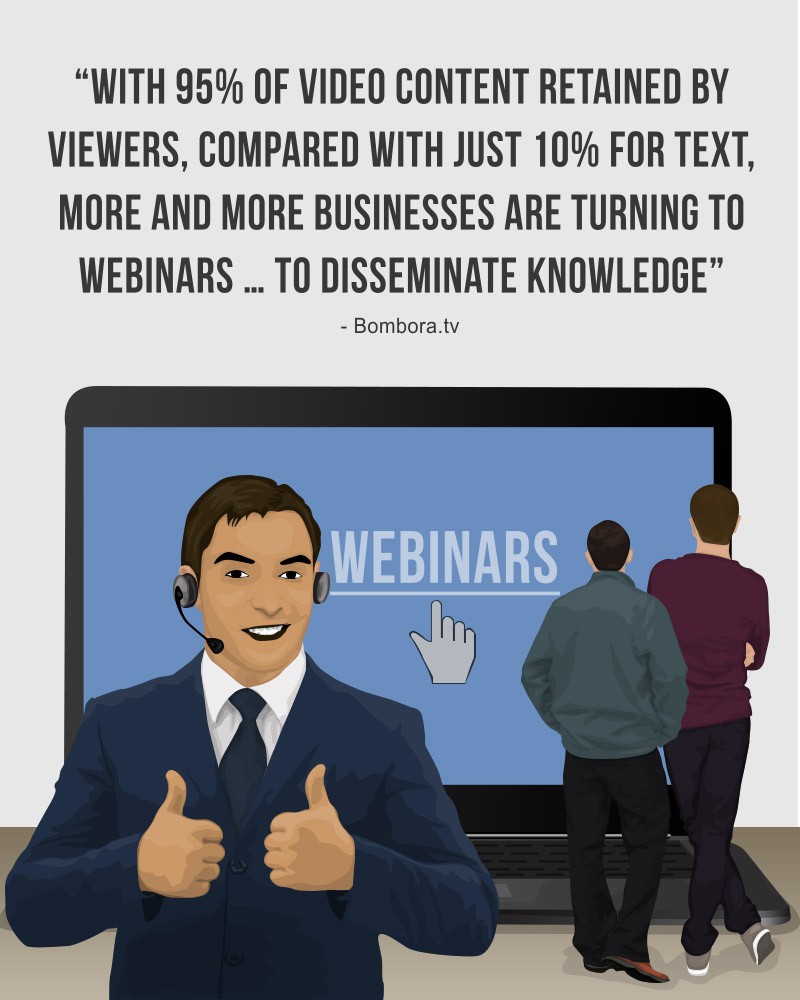
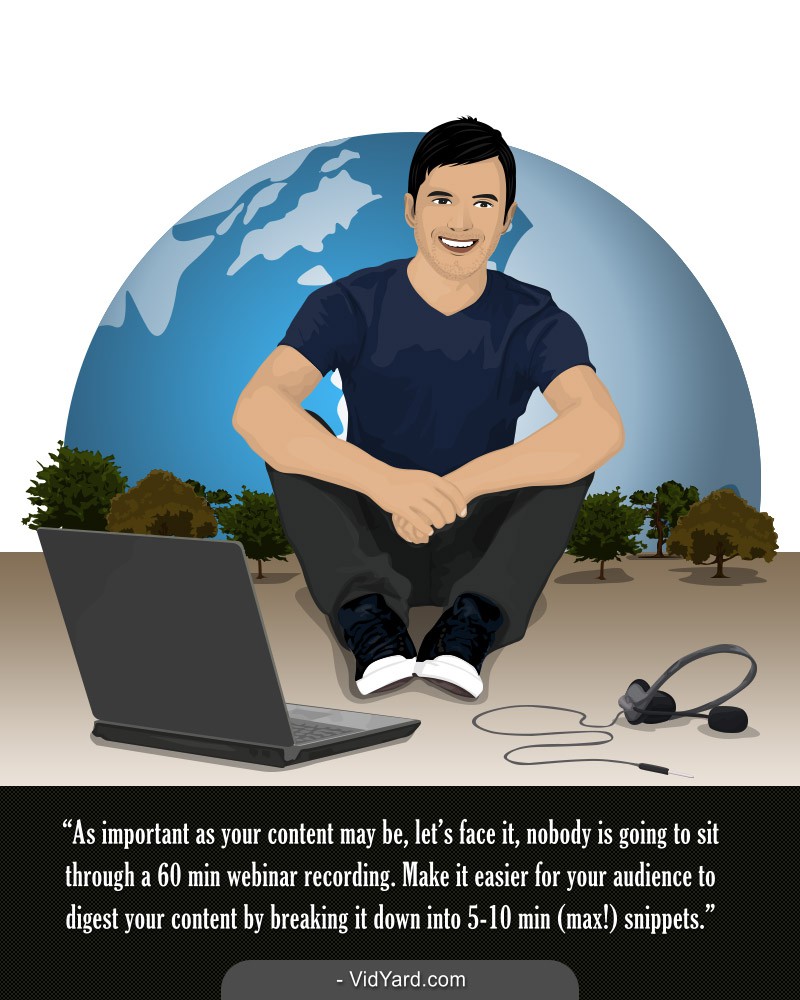

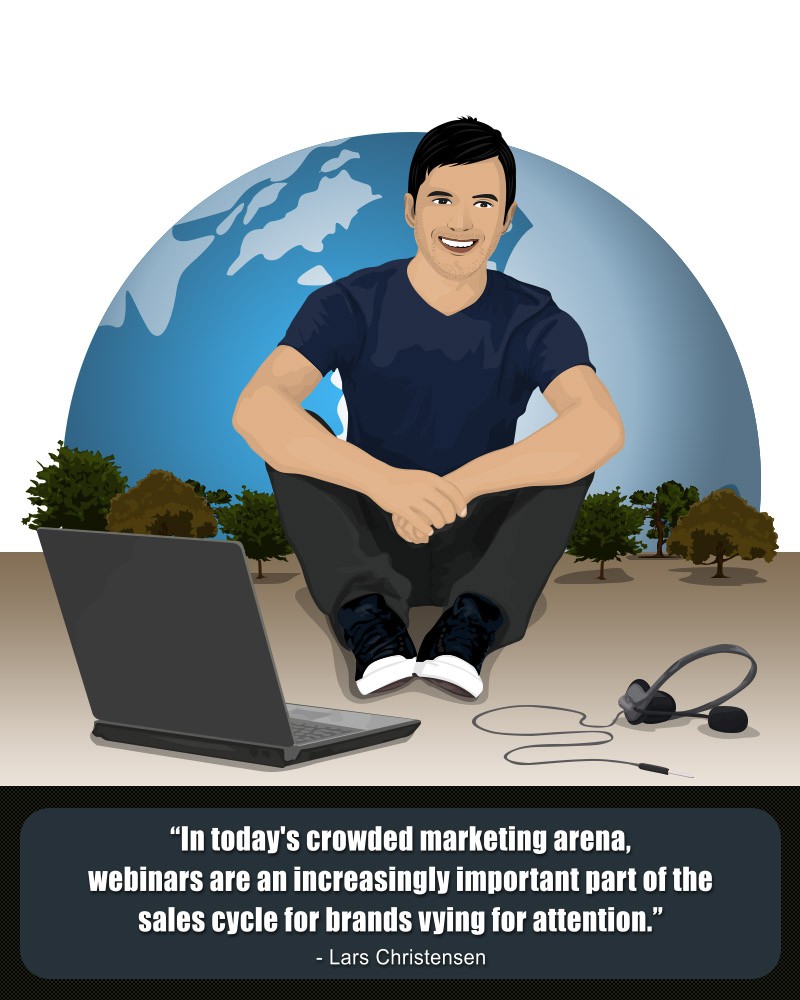




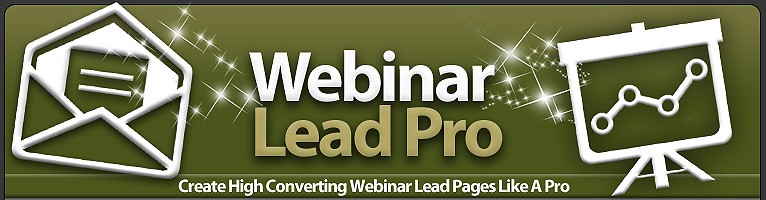
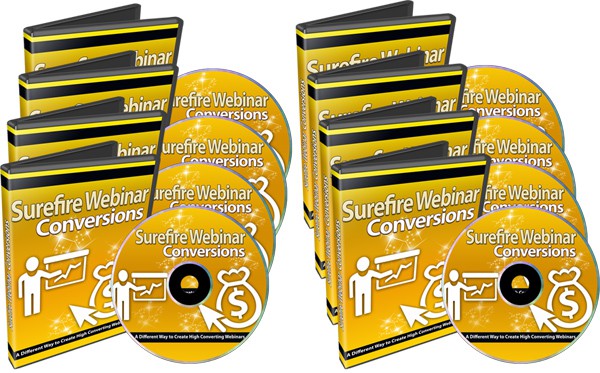

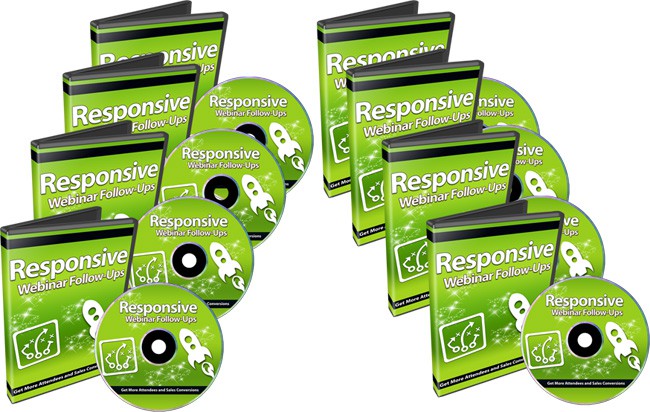



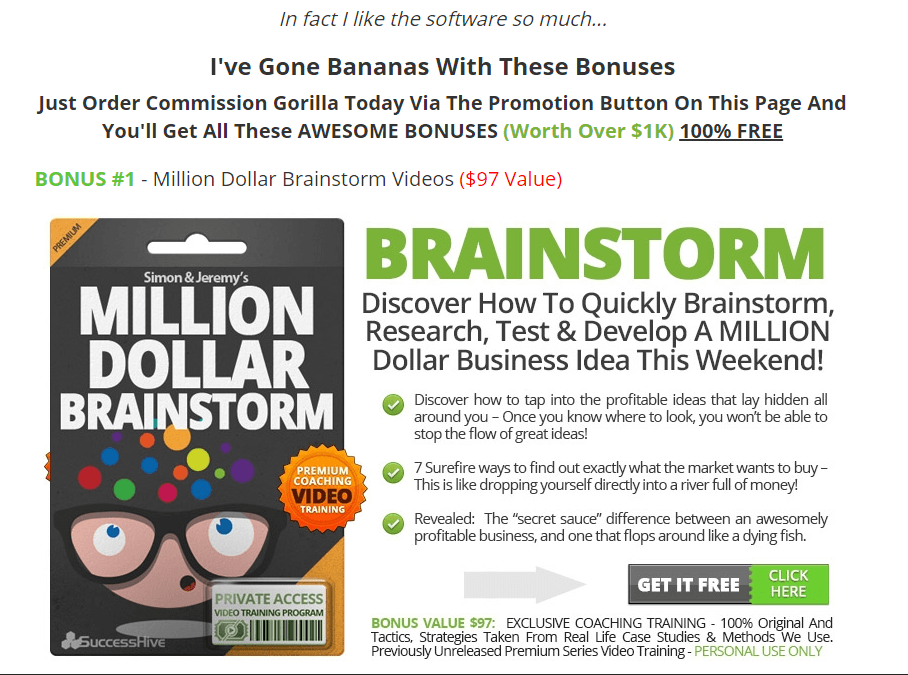


Yes, Webinars are great for business and teaching and building teams. I am glad to see they are still being used as I see many going to podcasts and other forms which are in my humble opinion not nearly as effective. Nice article and your theme really stands out from many. Well done and very helpful.
I think the buzz that is surrounding the live stream platforms has drowned out the fact that webinars are still the most effective way to get conversions available. This is true until I see some statistics showing differently. My gut instinct tells me that webinars are still relevant and marketers need to not lose sight of this…
The tutorial started out to be a humble bit of training but it grew into what you see above. As I added more information, more came to mind…This has turned into a one stop shop for webinars,in regards how to use them, why use them, etc.
Thanks for your kind comments and please do stop by again!
fantastic article…I have attended lots of webinars at work but never thought of them as a tool for sales. You have provided ideas that I haven’t thought of. I am a little camera shy. How do you get past that? Are webinars effective for you? I have seen many of my friends using Facebook live recently but never thought of it for advertising.
Hi Adam,
Yes they really can be a great tool for many things, to include generating sales. In fact I think of high end products and the BEST way to sell them is the webinar. People want to know as much as possible before opening their wallets, and using a webinar format, you can go way beyond an email or a VSL or a regular sales page…
If you notice when you attended those webinars, often the presenter used slides only, there was no shot of them live. Since that tactic is possible and used (and effective) I do think you can also get involved with webinars, no worries on the camera shy bit!
Yes I have dabbled in webinars, in the live streaming (Facebook Live, Periscope, and webinars) and can say they do work. It represents a platform that you can tap into for reaching out to your prospects in a very personable manner…
Sales are about getting beyond the what or the how and moving to the why with prospects. They have to understand the passion behind the what and how…Using such tools where you can personally communicate this will tip the scales in your favor when it come to closing the deal.
I recommend giving webinars a try. It is easy and although you see I have gone in a lot of depth, you can work through these in a short period of time and be up and running with your first one, Do go through each steo though, so you get maiximum bang for your buck!
Cheers!
Dave
Hi There Mr Sweney,
Excellent article! Many people are under rating the power and value of webinars and what they can bring to you and your business and brand. I’m not talking about more sales, or more sign ups or more leads, I’m talking about the unseen benefits like brand awareness, making your site address remembered above all a human element, in humanising your site and bran
Hi Derek,
Thanks for your positive feedback. I really enjoy putting together content like this that will help people think through and do all the online taskings better. It helps me as well because it forces me to analyze things that I have been doing so others can understand…
You are so right that done correctly webinars can really put you and your brand on the proverbial map when it comes to niche members. I am glad that you brought this point up, because I did not really emphasize this in the tutorial much.
Webinars do not have to be something that most marketers run from. Just as when you prepare for a seminar or a meeting, certain steps have to be completed so the event comes off without a hitch…The advantage to doing all the prep is that you come across as prepared, assured, and a person that can be trusted.
Cheers!
Dave
Hey Dave, great tips when it comes to hosting a webinar. I think a webinar must be well planned out to ensure you give your best speech. I know i have to do a lot of dry runs before hand before trying to speak more natural to an audience. Overall this article was really helpful and in the following months i want to start doing webinars for my audience. I’ve got this bookmarked for future reference.
Hello Vinnie!
I am glad that you found the tutorial useful. There is a lot packed into this bit of training, it kind of grew as I went along, and I found myself having to edit some to keeo it this size!
Planning is truly crucial for having a webinar go well, but when you do that work the results can really wow you with the increased visibility, the credibility you achieve, and how you can leverage this for even more successes!
Please come back and add in any other thoughts you may have, and let us know how your event goes when you get to putting it on. We learn together when we share. There are a lot of other posts here that will help you out as well…
Cheers!
Dave