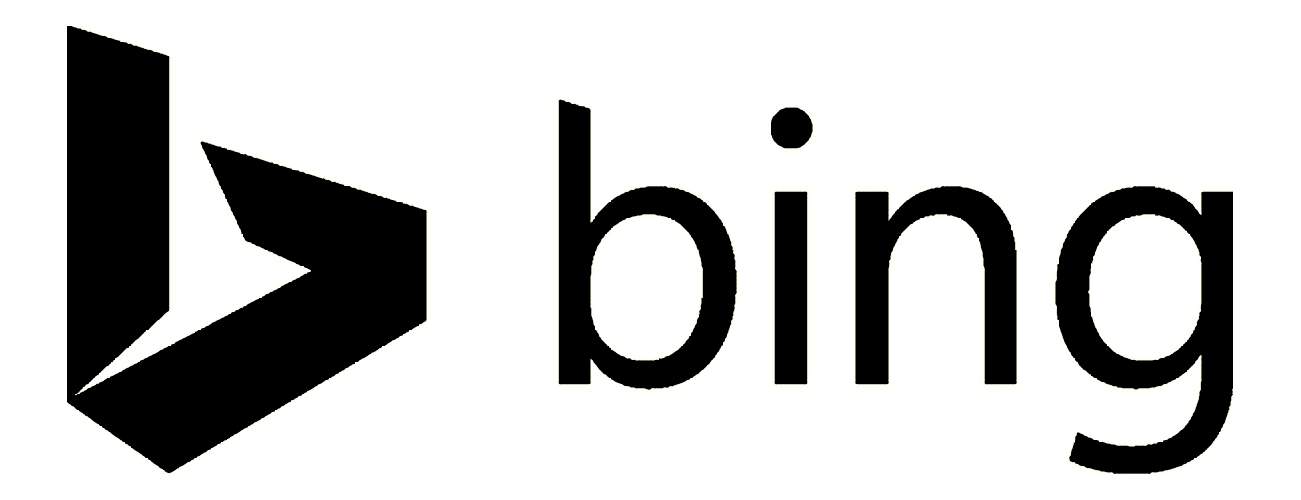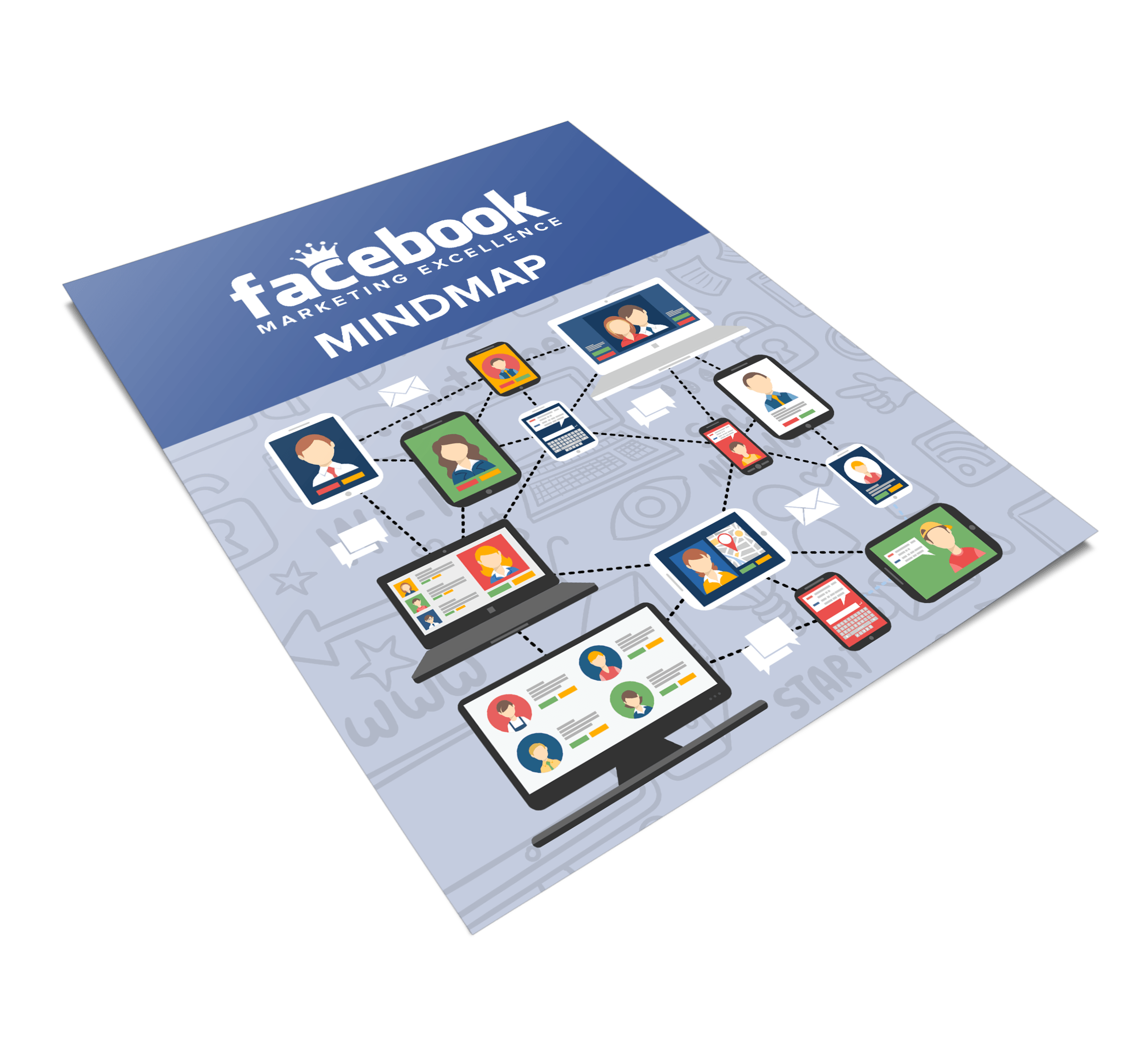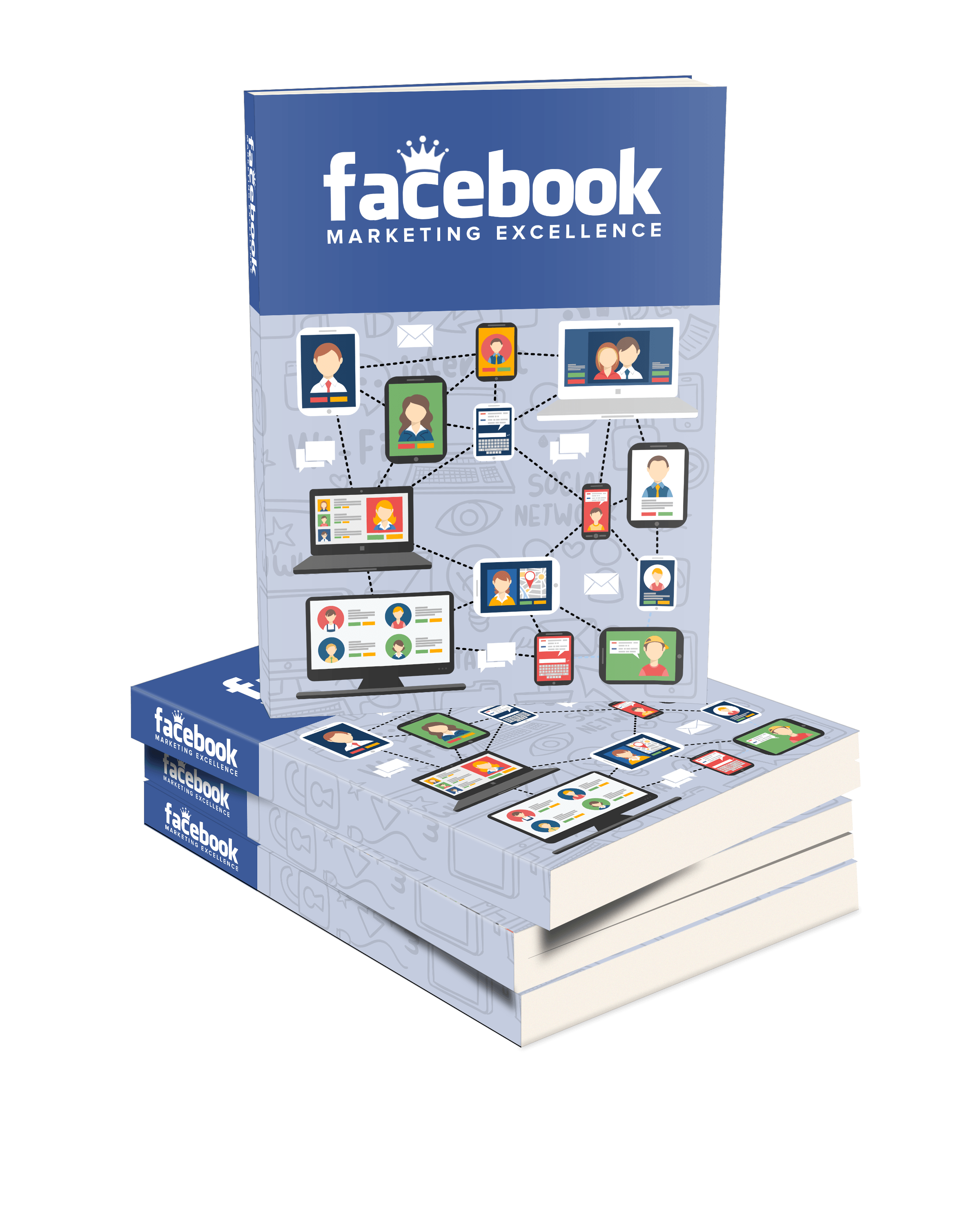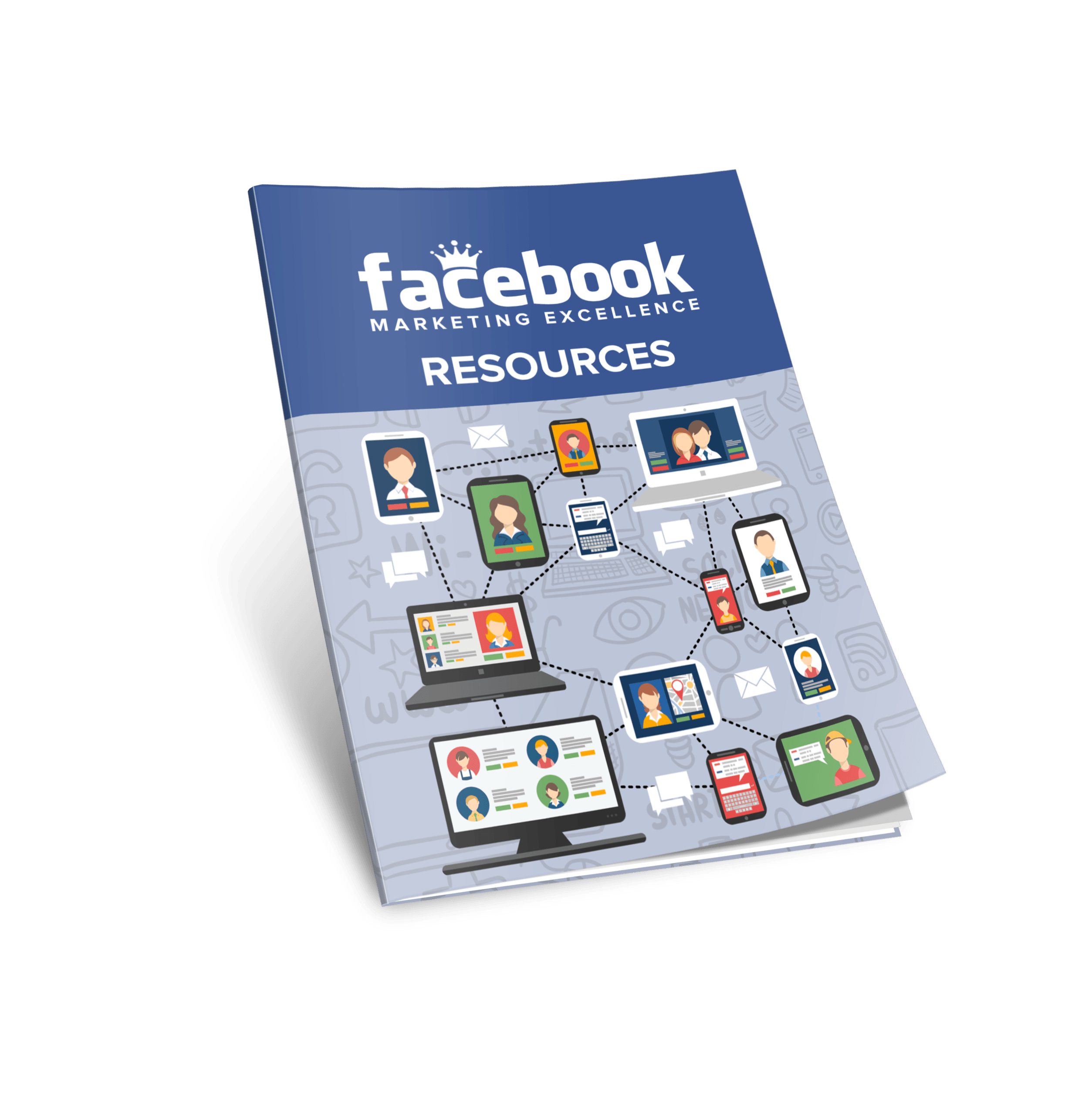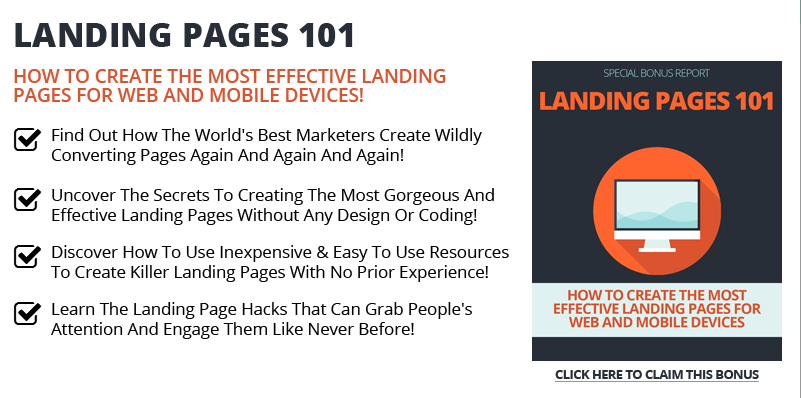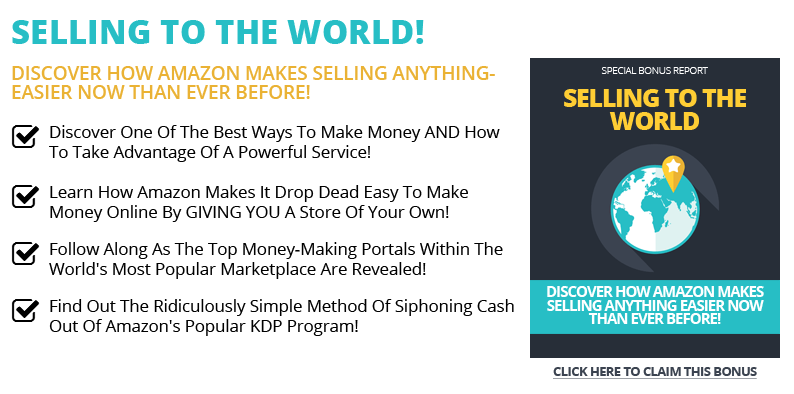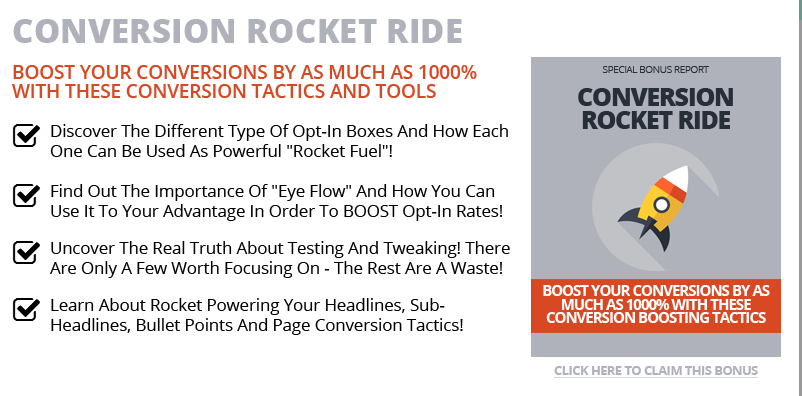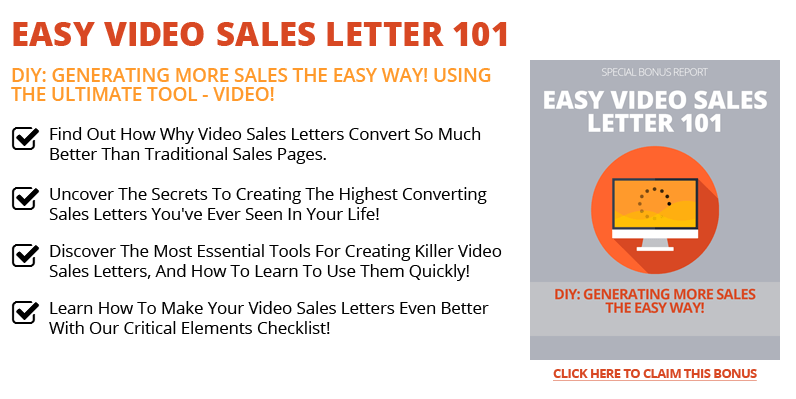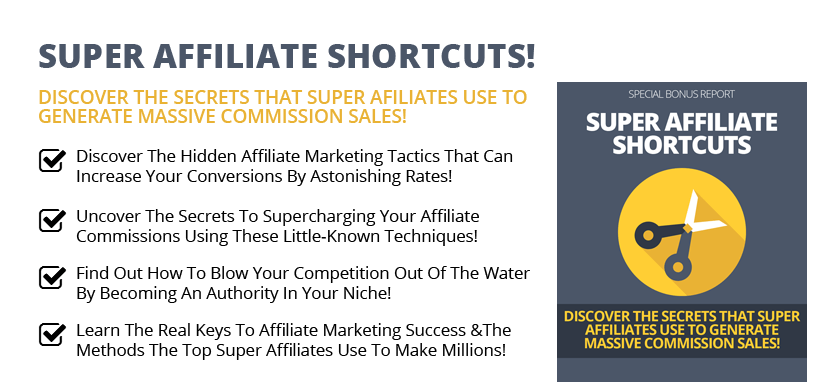INTRODUCTION
Table of Contents
- INTRODUCTION
- WHAT ARE PAID ADS AND WHY USE THEM IN YOUR ONLINE MARKETING PROGRAM
- HOW TO CREATE STRONG AND POWERFUL ADS
- SPECIFICS ON PREPARING FACEBOOK AND BING ADS
- Here is a brief overview of PPC set up for Facebook…
- Using Bing Ads
- Step # 1 – Submit Your Website to Bing
- Step # 2 – Set Bing Webmaster Tools Up For Your Website
- Step # 1 – If You Do Not Have One, Create a Bing Ads Account
- Step # 2 – Connect Your Credit Card to The Account
- Step # 3 – From Your Website, Select One Page or Post That Targets One Main Keyword
- Step # 4 – Create Your First Ad Group
- Step # 5 – Create an Additional Ad Group
- Step # 6 – Create 10 Additional Ad Groups
- Step # 7 – Set Up Tracking For Your Ads
- Improving Your Bing Ads Results
- TRAINING TO HELP YOU FURTHER
- Training # 1 – Facebook Marketing Excellence
- Training # 2 – How To Use Bing Ads – A Beginners Guide
- BONUSES FOR QUICK ACTION
- CONCLUSION
- FINAL POINT
Today we are going to look at paid online advertising that is available to you as a marketer and how best to get started. This is a subject that many people avoid because they see it as too hard to do.
Instead, they focus on organic traffic, with the accompanying SEO and keyword tilt to what they prepare and publish on their websites. There is nothing wrong with this, but if you are not using paid traffic, you are holding yourself back.
Better to bite the bullet and learn what is involved with paid traffic and become adept at it. I say this because contrary to what people think, it is not that hard…
You may have noticed that this introduction is surrounded by two sources you can use to get started with your pay per click (PPC) advertising campaigns.
This tutorial will look at both of these advertising platforms, give you some good insight on how to get started properly, and then provide further training courses for each to really drill down and make you a competent PPC user!
Remember before you decide to click away from this training:
Paid traffic is simply the fastest way to get traffic to your promotions, offers, and products or services you are trying to sell for either a commission or income if what you are offering is your own.
It is not that hard to learn and use, and you can quickly start making money as opposed to organic traffic where it likely will take months to earn your first dollar…
Let’s get started on today’s tutorial so you see what I mean…
WHAT ARE PAID ADS AND WHY USE THEM IN YOUR ONLINE MARKETING PROGRAM
Just as with newspapers, TV, radio, billboards, vehicle wraps, etc. online ads offer a way to get whatever it is that you are promoting or selling out to the masses.
As with some of the advertising platforms mentioned above, it can be hard to measure the effectiveness of your ads. What are people looking at, what actions are they taking, how long do they look at your ad, etc. are all questions you have using these…
The two online platforms we will drill down a bit on today are Facebook Ads and Bing Ads. I chose these two because, in the online marketing world, they still represent the best value for the money and are the cheapest way to get your promotions in front of a lot of people…
Commonly in the IM world, this kind of online marketing is called “PPC” or pay-per-click ads. These are essentially targeted ads that you send out through the platforms that are presented to segments of interested people to get leads, conversions, and connections.
Used properly, PPC can work much faster than organic traffic to get you business. The operative words are “properly used” and therein lies the problem…Also this is where this training comes in!
You need to know what you are doing when using PPC ads, or you will lose a lot of money and not have sales or leads to show for all your work…
HOW TO CREATE STRONG AND POWERFUL ADS
It is so easy that many will ask again when I tell them what I have learned to now with PPC Ads…
The steps to get things in place may seem complicated, and perhaps a bit overwhelming, but many thousands and even millions are using PPC Ads to make lots of money.
Why not you?
What is that one word? Correlation…
Correlation…
If you can correlate with others to meet their wants, needs, and desires, while relieving their pain points through the solutions you provide, you will succeed using PPC Ads.
It is that simple…Really!
The MORE you can correlate your offers between what the prospects need and what you have, the more you will excel and succeed.
If you are new to PPC, use the information below plus the additional training offered, and start with small amounts of money you pay for ads…Remember this is costing you cold cash, and it will take some time to learn the ropes.
Remember this is costing you cold cash, and it will take some time to learn the ropes.
Once you have some ad campaigns that are working for you, THEN ramp up and start investing some of the profits back into more ads.
The important things to do with paid advertising are the same as with all mediums that you could select – you must plan, design, do the copywriting work and subsequent edits, and then test them to see how your ads convert.
There are some specifics that apply to online PPC ads that I want to mention along with the normal ones that you must consider as follows:
- Determining Your Target Audience Is Very Important
- Matching Your Ads To The Audience Is Very Important
- Keyword Research Is Essential For Effective PPC Ads
- Keyword Research Is Essential For Effective PPC Ads
- Setting Daily Spend Limits Is Very Important
- Following The Platform Rules For Your Ads In Important
- Testing is Essential To See What Works and Not
- Being Ready For Your Traffic (everything working?)
There you have it, in bullet outline, some of the basics…Now let’s drill down into even more specifics that you will need to consider for using either Bing or Facebook ads…
SPECIFICS ON PREPARING FACEBOOK AND BING ADS
The principles are the same, only the platform is different. There are some nuances working with Bing that you must be aware of and act on to have a successful campaign in place…
For both, you have to determine what your goals are for the PPC Ad campaign. Once you have that determined, next comes the marketing plan itself.
What kind of ad will you use, who will be the audience, and what keywords will you use in your ads to target these people? Will you want to capture their personal information, i.e. name and email?
If so how will you do that? What will you give them to get that information from them? Will it be a tool or an eBook or maybe a report?
Then you have to get all of your pages and banners ready…I mean that the landing pages, the links, the banners and everything in your funnel that supports the ad needs to be up and ready…
The next thing will be setting up for testing…Not to mention tracking of your ads and potential client’s actions using a neat little trick of a pixel code that you add in all your pages etc.
Here is a brief overview of PPC set up for Facebook…
There are a lot of pages and boxes you will go through to set the ad up, but no worries they can be completed quickly…
Remember that with your money on the line, you want to as much right (everything preferably) as possible as you set things up…
Facebook Ads can be broken down into three basic elements:
- Campaigns. This area includes everything you have added for all of your various advertising campaigns.
- Ad Sets. This is an area that delineates your various targeted audiences, each with their own characteristics.
- Ads. This is where the ads are found within the ad sets. Note that each ad set can hold a variety of ads, useful for testing to see which may be more effective based on varying colors, the copy, image variety, design, etc.
Choosing an Editor
There are two different tools that Facebook has available to create your ad. One is the Ads Manager and the other is called the Power Editor.
Depending on what you intend to do with paid ads on Facebook, one or the other may be better for your use.
The Ads Manager will work best for most people or companies. The Power Editor is a tool oriented more towards the larger advertisers who need more very precise management of their many campaigns.
Today we’ll focus on the Ads Manager as I am sure this will fit for 99% of readers.
Step #1 – Choose Your Objective
Ads Manager is designed to start with your campaign objective to focus everything that follows with your campaign creation. You have 10 different options to choose from for an objective.
When you have selected one Facebook will have a somewhat better idea of what are trying to do with your ads, and they can present you with the best options that include:
- Page Post Engagements
- Page Likes
- Click to Website
- Website Conversions
- App Installs
- App Engagement
- Event Responses
- Offer Claims
- Video Views
- Local Awareness
Depending on what you have selected more series of choices will present themselves. These will make the most sense in terms of achieving your objective.
Step #2 – Choose Your Audience
Depending on your experience level, you may have an idea of your target audience, or maybe not. If you do not have a clue, you will have to experiment trying several targeting audiences until you find the right one.
Facebook has a tool called an audience definition gauge to help you. It will take all of your selected properties to come up with a potential reach figure.
Depending on your objective, you can get as selective as you want. At times you may want a very specific and targeted audience over selecting a more broad one.
The options you have include a lot of variables…So drill down as much as you would like depending again on the objective…Home, parents, behaviors and etc. can all be factored in…
There is also an option to select a Custom Audience or one that you already have and want to use.
If you have a group that is working well through their taking action to your ads, you may want to save and use these audiences more than once. As you gain more experience using the ads you can quickly have your target audience together.
Step #3 – Set Your Budget
You can then choose to set up a daily budget or a lifetime budget.
Here’s the difference…
- Daily budget. Use this if you want your ad to run continuously throughout the day. Facebook will then pace your spending over the. The minimum daily budget for an ad set is $1.00 USD and it must be at least two times the cost per click.
- Lifetime budget. If you’re looking to run your ad for a specified length of time, select lifetime budget. This means that Facebook will pace your spend over the time period you set for the ad to run.
You can also use advanced options to specify a few things regarding your budget…
Your Schedule
When do you want the campaign to start, do you want it to run continuously, or you can customize your start and end dates. You can also set specific hours and days of the week for your ads to run.
Selecting The Optimization plus Pricing
Next, you can choose or not choose to bid for your objective, clicks, or impressions. This choice will affect how your ad is displayed by Facebook and how you pay for it.
If you let Facebook control your bid, you’ll pay for your ad to be shown to people within your target audience that are more likely to complete your desired action, but Facebook also sets the maximum bid.
If you select manual bidding you will have full control over how much you’re want to pay per action. Facebook will still provide a suggested bid based on other advertisers’ behavior but you can go lower and see how it goes.
Ad Delivery
You can choose standard and accelerated delivery. Standard delivery shows your ads through the day, and accelerated delivery will allow you to reach an audience quickly, i.e. if you have a time-sensitive ad. To use the accelerated delivery you have to use manual bid pricing.
OK, now you are ready to add in your ads…
Step # 5 – Creating Your Ad
Depending on your original objective, you will create different kinds of ads. The appearance will differ based on that objective. Here Facebook will also help you out…
Facebook’s Ad Manager will suggest an option for you and then you make choices…Once you decide between the options you have, you can upload your creative assets.
Also, remember that for each type of ad you select, Facebook will require you to follow their certain design rules.
For single image ads here they are:
- Text: 90 characters
- Link Title: 25 characters
- Image ratio: 1.91:1
- Image size: 1200 pixels x 627 pixels. (Use a minimum image width of 600 pixels for ads appearing in News Feed.)
For multi-image ads (Carousel Ads) here are the rules:
-
Recommended image size: 600 x 600 pixels
-
Image ratio: 1:1
-
Text: 90 characters
-
Headline: 40 characters
-
Link description: 20 characters
-
Your image may not include more than 20% text. See how much text is on your image.
Note that the requirements mentioned above are for one category of ads…Each will have its own set of rules, so pay attention closely and follow the guidelines…
The next thing Facebook will ask you is to select an option for display as follows: Desktop News Feed, Mobile News Feed, and Desktop Right Column.
You have to know also that if your ad is not associated with a Facebook page you can only run Desktop Right Column ads. My suggestion is to create a page if you do not have one so you have more options on display locations
Statistics or Tracking Your Ads
Of course, you will want to see how the ads are doing once they are live…To help you in this regard you can use Facebook’s Ad Manager and if you have some outside marketing software it will help to have a second view.
Facebook’s Ad Manager has a dashboard that highlights among other things approximately how much you’re spending each day. It is organized by columns, and you can get numbers like the reach, frequency, and cost by ad…Easy…
Here are some of the key metrics to look for and what they indicate, right from Facebook:
-
Performance. Can customize further to include results, reach, frequency, and impressions
-
Engagement. Can customize further to include Page likes, Page engagement, and post engagement
-
Videos. Can customize further to include video views and avg. % of video viewed
-
Website. Can customize further to include website actions (all), checkouts, payment details, purchases and adds to cart
-
Apps. Can customize to include app installs, app engagement, credit spends, mobile app actions and cost per app engagement
-
Events. Can customize to include event responses and cost per event response
-
Clicks. Can customize to include clicks, unique clicks, CTR (click-through rate) and CPC (cost per click)
-
Settings. Can customize to include start date, end date, ad set name, ad ID, delivery, bid and objective
Your Outside Marketing Software
While Facebook does provide a lot of options and details for reports, and certainly there are a lot of steps to go through as you create an ad campaign, having some outside software can help automate the whole process and I recommend looking at some options…
Next, let’s have a look at Bing ads…
Using Bing Ads
As with Facebook Ads, there are a series of steps that you will go through to get your ads up and running. They do sound complicated at first glance, but I assure you they are nothing you cannot get through.
Actually, I find Bing easier to work with than Facebook, they seem to be a little looser and less stringent on all the “rules” for the ads and etc. But still…you have to get things right, for your own benefit…
Here is a brief outline of the process:
First of all, I would recommend that if you are not using any support from Bing to get started doing so….It is easy and will help your overall marketing program.
Here are the two easy steps to getting a relationship in place:
Step # 1 – Submit Your Website to Bing
Know that Google is the best search because they know how to find content and do so very efficiently. Bing & Yahoo, on the other hand, are slower and sometimes it can take quite a bit of time to index sites.
Bing & Yahoo, on the other hand, are slower and sometimes it can take quite a bit of time to index sites.
If you let Bing & Yahoo know about your website through their “Submit Site Url” page it will help…
Here is the link:
==> Submit Your Site to Bing & Yahoo Here <===
This first step is going to have Bing acknowledge your website exists….
Next…
Step # 2 – Set Bing Webmaster Tools Up For Your Website
Just as with Google Webmaster Tools, when you allow Bing Webmaster Tools to review your site, they will make their searches more thorough (they will have access to more of your content).
That will help you as Bing/Yahoo is then aware of your complete website content, and any new content will be indexed faster so your complete website gets ranked as opposed to bits and pieces.
To add the webmaster tool you will have to have a Bing account. Note that if you have or have had a Hotmail account or an MSN account you can use this account information as well, or you can just create a brand new account.
You can create an account or log in from the Webmaster Tools Page…
Here is the link for this:
===> Create a Bing Webmaster Tools Account Here <===
Once you have your account, you have a 3 step process to get set up…
(1) Add Your Website
(2) Fill out Details Associated with Your Website
(3) Verify Your Website
OK, you have got the Bing relationship going, now let’s move on to the real meat of this portion of the tutorial…Bing Ads!
Step # 1 – If You Do Not Have One, Create a Bing Ads Account
The first thing you will need to have is an account with Bing Ads unless you have one already. If you need to create one you can do it on their website. If you have an account (Bing/MSN/Hotmail) you can connect it to your profile as outlined in the screen capture below.
If you have an account (Bing/MSN/Hotmail) you can connect it to your profile as outlined in the screen capture below.

The other option is to create the account at the BingAds.com website. Here is the link for that…
===> www.BingAds.com <===
Using this account you can now market to Bing and Yahoo from this one location…You are not done yet, there are a couple more steps….
Step # 2 – Connect Your Credit Card to The Account
To pay for the ads you will buy, you have to add a credit card that will be used to charge for the ads. If you did not set this up within the initial set-up process, you can do so now…will be able to do so within the site using the Accounts & Billing => Payment Methods tab as shown below:
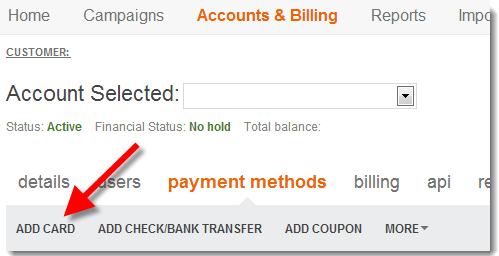
Step # 3 – From Your Website, Select One Page or Post That Targets One Main Keyword
This could be anything that you are trying to promote or sell…The keyword will be what is used when you create your ad group. This content needs to be written with intent, in that you are adding in a strong call to action, etc.
This means that when the traffic you pay for arrives on the page, they will be pulled in and be ready to take action as you intend them to. You can also add in multiple exit points within the post, all leading to an opt-in page, where you will capture their contact information.
Step # 4 – Create Your First Ad Group
Per niche, you will rarely need more than one or two campaigns. This is because within one campaign you can have many ad groups, depending on the number of keywords you focus on.
When you name your first campaign, choose one that is encompassing to the objective, as with Facebook above. This will make it easier for you to track the content of the campaign.
Then you are ready to add an Ad Group…
Remember that the more the keywords you use within an ad group relate with one another and correlate to your keyword from the page you will refer prospects to, the better your ads will perform for you.
So the overall flow you want for your ad campaigns is a smooth correlating flow of keywords from the ads to the landing page to the promotion you send the prospects to.
Going back to the keywords for your ad group, keeping this in mind, add no more than 6-7 of your keywords group. They should all be closely related and ones that would be searched for by prospects…
By doing this you can create an ad that correlates to all of the keywords in that ad group, which is of course your ultimate goal.
Doing this is very important in regards to how many “clicks” you will get with your ads. This is also known as the CTR (Click-Through Ratio).
Your First Ad
What is a good ad? I think a good one is when it gets clicked on by viewers! The best and most successful ones are those that correlate closely to what the prospect is looking for.
So here are some points to consider when creating your ads:
- Make sure the keywords are included
- Make it is very captivating
- Make your ad unique from others that are using the same keywords
- Add in a strong call to action (Act Now, Click Here, Join Now, etc)
Another factor to remember with Bing…The better your performance is from the ads, the higher quality score that your campaign will receive from Bing, and the better the score, the lower the click prices will be for you!
Next Step – Setting Up Your Initial Bids
Remember that with Bing just one campaign can have many many ad groups over time. At his stage of your PPC relationship with Bing, all of your ad groups should be going into the same campaign.
Starting out I recommend you spend no more than $0.30 with your initial bid. It os better to go up than to lose money by bidding too high initially.
If you keep initial bids between $0.20-$0.30 you will likely be OK in that you will not have spent too much money per click. Remember there will be some keywords that you can bid and get traffic for as little as 0.05. Some will cost much more. The range will be determined quickly as you start getting traffic.
Step # 5 – Create an Additional Ad Group
After you have the first ad group together completely, do it all again! That is the next step, rinse and repeat! Do so with a different landing page and set of keywords.
Step # 6 – Create 10 Additional Ad Groups
The next step is similar to the last one. Prepare more Ad Groups, a to total of 10…The idea here is that you will be able to try the different ad groups out to see which are converting better once you start going live as you rotate through each group with your ads…
NOTE: I would suggest that you use a keyword tool as you go this process. Such a tool will help you find closely associated keywords that will attract and convert the audience you target when you place your ads on Bing.
There are many options available on the market, and some I use include Jaaxy, Market Samurai, Niche Reaper, etc. I do have reviews for some of these and will add links as I publish them on this website so you understand what the capabilities are for each.
Remember that statement and key strategy I mentioned and explained earlier in this tutorial? This is it if you have forgotten: The more correlation you have for all aspects of your ad campaigns the better?
This is another instance where this statement applies. The more the keywords in your ad group correlate with what the audience wants and needs, the more success you will have at PPC!
Step # 7 – Set Up Tracking For Your Ads
We spoke a bit about tracking in the Facebook portion of this tutorial but did not go into too much detail over what tracking that Facebook provides in their dashboard.
With Bing Ads, we are going to drill down a bit more. Tracking is so important for any PPC campaigns because you are spending real money and can lose it quickly if you do not monitor the how your ad performs and the results you are getting.
My recommendation is that you look at the different tools that are available in the market to track your ads. Such a tool will be invaluable to you as you go down the PPC ads road…
If you remember what all information that Facebook metrics provide, and the things they recommend you track, you can see that there a lot of details to keep straight when planning and executing a paid ad.
Using a software tool, you can go beyond the metrics such as what Facebook provides, and this for both your Facebook and Bing paid ad campaigns. This was you will have a good idea, it’s important that you don’t lose sight of the big picture.
You can set up tracking for the URLs (links) you use throughout the ads funnel you have in place. Using paid ads, you have the ad itself, the landing page (the article on your website) , the opt-in page that you will send them to from that article, and finally, the squeeze page where your offer is converted.
Using such tracking, if you have a good marketing software, you can keep track of the number of leads and customers you’ve have acquired from your advertising campaigns. This information is useful in determining the ROI of this source, and can also be used to inform your targeting strategy.
For many such programs, it is very simple. You plug in the URLs, attach a campaign source to them, and proceed with your ad campaign. You will then be able to start getting information on traffic, leads and conversions you are generating as the ads are shown to your selected audience.
Yet Another Idea For You When You Use PPC Ads
Remember that with PPC, we are concerned with getting leads and conversions…
We are NOT interested in getting rankings from Google or Bing, and in fact, we do not want our pages used to be indexed at all for rankings when using PPC!
This is very handy and helpful because we can set up such pages to best attract and convert the audiences that you send to the page from the ads. This means you have NO SEO concerns!
A caveat here is that you must make sure that these associated PPC pages on your website do not interfere with your organic traffic efforts (where SEO is important), you must make a few changes to these PPC oriented pages.
Your pages are not intended to be seen by Google so by checking a few items when you create them you can make sure this does not happen.
Let’s look at the differences between the two kinds of pages:
An SEO Oriented Page – The content should be thorough and unique, it should engage your viewer, and focus on them
PPC – The content has to correlate to what it is that you are promoting
Do you see the difference?
With pages designed for PPC, you are not relying on search engine traffic, you are paying for that. This means that you can focus more on correlating the content to what you prospects are looking for or need.
You also don’t have to WAIT to get ranked, you can create a page, create an ad group, and you are up in the search rankings in minutes.
This also means that there is no waiting period to get the page indexed and ranked as is the case with SEO style pages on your website.
Using paid ads you will have instant results from people’s searches. Your page can appear at the top, bottom, or on the sides of search results in minutes after your ad campaign is activated.
Because of the difference in focus, we want to keep the two separate on our websites…
By adding certain criteria when we create pages for PPC, we can make sure that these pages have no bearing on the SEO pages.
(1) Make sure the search bots cannot index your PPC oriented pages by excluding them from the menu
If your WordPress site does not already have an Exclude Page plugin, I recommend that you add one. Activate this and then simply check the appropriate box that you see on your page or post dashboard to exclude it from search engines.
Here is a sample shot of this. Once that plugin is loaded and activated this option will be available for any page you create.
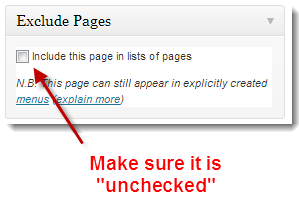
(2) Then you set the appropriate robots tags for the post or page that you do not want indexed as follows…
You have a choice to set Robots NOFOLLOW, NOINDEX, NOODP, and NOYDIR tags for the PPC oriented page. These tags tell the search engines not to index your pages.
In WordPress sites, this area is normally right below the content frame of the page editor window. When you want the page to be used for PPC and nothing else, simply ,make sure the 4 robot checkboxes are checked.
An example looks like this:
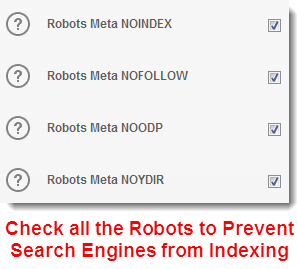
Of course, you need to save the changes to the PPC oriented page once you have made these changes. At that point, the SEO pages will no longer be affected in any manner from your PPC ads support pages.
The above is applicable to every PPC ad campaign funnel you set up, but since we are talking about Bing, let’s drill down just a bit into how you can improve your QS or quality score.
Improving Your Bing Ads Results
Remember this is a factor in what you will pay for your ads, so not only are you going to sell more because of the strong correlation you maintain throughout your campaign and all the elements therein, you will save money as you do it!
There are three things that I use mainly for measuring my Bing PPC ad campaigns:
Quality Score.
Bing will analyze the correlation between your ad, and the action of the viewers, and reward you for keeping a tight correlation between the element.
First, they will give you a score, and secondly, they will give you better ad rates for having the higher scores. Their scale runs from 1-10 and ideally, you want a rank of 10 out of 10.
If you keep the ad groups of keywords very tight and they relate closely to one another, and everything else supporting the ad group does as well, likely you will be seeing some really good Quality Scores from Bing.
Because you have worked diligently to make sure everything correlates, you save money and get more clicks from potential customers. Good job!
If You Have Low Scores:
This is an indication that you need to work on some element of your ad campaign. Maybe your ad group keywords are not tight enough (closely enough related) or perhaps your ad copy is not effective.
The Traffic/CTR
Look at the keywords that get the most clicks and follow-through action from the targeted audience . Emulate these through creating similar keywords and creating a new ad group. Let these then work for you to build your CTR. Bottom line is that the more your use keywords that correlate to the needs of the viewer, the better your CTR will be and as long as your supporting PPC landing page lines up, you will sell more.
Bottom line is that the more your use keywords that correlate to the needs of the viewer, the better your CTR will be and as long as your supporting PPC landing page lines up, you will sell more.
On the other side of this, If your keyword is NOT producing you the expected CTR (let’s say anything under 4%), that keyword may be too broad OR there is a problem with the ad copy and people are not clicking it.
How You Improve:
As you find keywords that deliver the CTR you are looking for, continue to create new ad groups using them and closely related keywords.
At some point, you will find that you have reached a “sweet spot” where your keywords used in the ads are getting the targeted traffic, and traffic that will take action by clicking through to your PPC oriented landing page.
If you run into a situation where the keywords are attracting a lot of impressions, but you have few clicks through to your PPC page, I would consider modifying the ad appearance or content.
Maybe you try that and still you are not getting the higher CTR you seek. The next step would be to use the keyword in a new ad group and create an ad that is specifically geared to this keyword.
When you do this, use the “exact” match, not the “phrase” or “broad” match. This will help make sure that you are getting very targeted searches from people who are more likely to take action.
What Is My Cost Per Click
This is an indicator of how closely you have correlated your ad campaign. Remember we mentioned the Quality Score. You can check this and see what how you stand within Bing and your competitors.
What Steps Can I Take To Lower My Cost Per Click:
Pretty much everything we have talked about above will help you get better scores, more traffic and click throughs to your landing page. slower costThe more relevant your flow is between your keyword, your ad, and your landing page, the higher the quality score. The higher the quality score you achieve, the lower the CPC. So focus on relevance, focus on creating small targeted ad groups and focus on writing highly relevant and captivating ads. This will lower your click prices.
Just remember the word correlation….You are constantly striving to have a strong correlation in what you are offering to the very targeted people that you get traffic for.
Keep working to develop small, tight ad groups of closely related keywords that work. Make sure that your ads are compelling and captivating. Choose the right category of search results you want your ads to show in. Do not go too broad or you will not be happy with your results.
Also, on the backend of your ad campaign, make sure that your supporting landing pages and squeeze pages are providing answers to the needs or pain points of the traffic you generate using the PPC ads.
The more you can align everything together so it flows smoothly and your message is central throughout, the higher the quality score you get. As you raise the quality score you lower your CPC.
What Is Next?
Now I would like to add in some optional material that will help you more with the PPC world, especially for Bing Ads and Facebook Ads…
Please read on...
TRAINING TO HELP YOU FURTHER
What I have prepared for you today scratches the surface of what paid ads is all about. The additional information I am offering you will definitely help you become more of an expert.
I am adding in two different offers today. Below each I describe what you can expect, and how to purchase them. If you start with one, the other will automatically be offered to you as a part of the purchase process.
You will note I am keeping the cost extremely low for both of these educational materials. This is by design because the main purpose is to get additional tools in your hand that will quickly allow you to start making money online.
As we work together down the road, there will be other offers and tools that I review or use and recommend that I will add. If they are of interest, please have a look and see if they would fit into your online marketing program. That is all I ask!
Training # 1 – Facebook Marketing Excellence
Cost: FE Training Package $9.95, Video Module Upgrade $9.95
Vendor: Me!
………….
Here Are More Details On This Training Package…
Why You Need This Training
Unless you know what you are doing, you can easily lost hundreds of dollars quickly when using PPC ads. It is important that you learn the basics and then some advanced tips and tricks to maximize your money spent, your time, and your effort.
This is not any different than other types of effort in many fields and market segments, You need to get some sort of education and then experience. The training included takes care of the education portion.
What Is Included In the Training Package
This is a complete package for you. Once you have it, you can go through at your own pace and of course go back to review again the training anytime you want or need…
Here is what you will get with the Front End training package:
Training Material # 1 – Mind Map
This training material is very useful for you to have a one-page overview of what the entire course covers. It can be used to quickly get to the portion of training that you are looking for.
Training Material # 2 – Cheat Sheet
This will give you a “down and dirty” overview of the training, It is quite useful to have a quick source to have access to the highlights of the training.
Training Material # 3 – Training Material Book
The training is a full blown multi-chaptered guide that takes you from the beginner level of using Facebook for marketing to advanced tips and tools that will help you get to success faster.
Some of the topics covered include:
- What Is Facebook Advertising
- Determine Your Objectives
- Kinds of Facebook Ads Available
- Understanding Bidding
- Images and Text to Use
- Testing
- Tips and Advice
Training Material # 4 – Resource Reference Report
This booklet provides you many additional sites and locations that you can do further research as you may want to for growing your knowledge of Facebook Marketing and PPC ads.
OK, there you have it! That is a good overview if what all you get with the Front End Training Package…Now, since I am sure that you will have more questions at this point, let’s drill down even more!
Are There Upsells
Yes, there is one…It contains information that is not covered in the front end training package that will be very useful to you. Here is what you also will have immediate access to with this upgrade…
Twenty-five instructional videos that go into detail on how to use Facebook not only for PPC ads but also much more marketing opportunities you have available to you with Facebook.
The advantage of this upsell cannot be overemphasized, Using the videos you will be able to see the actual Facebook pages and information being edited and worked on in the videos as they are discussed…
Very helpful and effective upgrade…
What Are the Pros and Cons Of This Course
The pros are that you have a very organized and complete training course that presents, from start to finish, how to successfully prepare for and deploy PPC ads using Facebook.
Cons may be that you are a more visual learner and do not like to read a lot or look at papers. This is addressed through two solutions available to you as follows…
First, in the front end training package you have cheat sheets, audio files and a mind map that break the training down for you in a more visual manner and just by listening .
Secondly, there is an upgrade option I have for you to add video modules to your training package if you prefer to access the training this way as many do.
My Recommendation
This is a definite BUY for the prospective PPC advertiser…The training package offers a huge amount of information that will get you started properly with Facebook Ads.
Although you could start out on your own, likely before you get adept you will spend a lot of money, lose time, and not make the conversions you are hoping for.
Taking the time to learn the right ways to run PPC ads on Facebook is definitely worth it in my opinion. The training is easy to follow on with, has a video upgrade option if you learn easier this way, and of course, I am here to support the training as well…
So now it is time to run to secure this training! You can find the link directly below…
Purchase This Training Below Using The Green Link Below:
[Link Is Coming]
Now let’s move on to the second package I have for you today:
Training # 2 – How To Use Bing Ads – A Beginners Guide
This is a simple and short guide to getting started with Bing Ads, It will walk you through the steps required and show examples of the steps using images and screenshot captures.
Not as fancy as the above training, this training nonetheless gets the job done as far as preparing you to effectively create your PPC ad campaigns through Bing.
Here are some of the highlights of subjects covered in the training:
- Benefits of using Bing Over Oher PPC Options
- How To Use Bing Ads (specifics)
- Niches That Can Use Bing
- Kinds of Sales Pages To Use
- Keyword Research
- Setting Up Campaigns
- Tips and Advice
- Outsourcing
This is being offered at a low $4.95 introductory price for the next week. You can secure your copy and learn how to get started properly and not waste time or money with Bing Ads through the green button below:
[Link Is Coming]
Bottom Line
These training packages can be purchased individually, or if you prefer, whichever you choose will have a “one-time offer” purchase page for the other package after your purchase.
BONUSES FOR QUICK ACTION
Additionally, I am adding in the following bonuses that you will receive once you purchase either of the products.
Explanations for each are included in the images, and if you have trouble reading them, click on the image to get a larger view.
Here they are:
Bonus # 1 – Landing Pages 101
Bonus # 2 – Selling To The World!
Bonus # 3 – Conversion Rocket Ride
Bonus # 4 – Easy Video Sales Letter 101
Additionally, with the purchase of both packages (Front End Facebook Marketing Excellence and How To Use Bing Ads – A Beginners Guide), you will receive the following additional bonuses:
Bonus # 5 – Bonus Library
Bonus # 6 – Super Affiliate Shortcuts
Note 1: You will notice that these bonuses are intended to complement the training packages and this is intentional. I want to help as quickly as possible get started and making money online from your PPC marketing campaigns!
NOTE 2: If you have any issues getting access to these bonuses please drop me a line at support@davesweney.com and we will solve the problem asap!
CONCLUSION
You have now had an introduction to the world of paid traffic, I have strived to add in the important information you need, that was the focus of today’s tutorial on using Facebook and Bing for PPC ads…
Between the tutorial here and the training courses offered to you at reasonable prices, you should be ready to take action and start making money almost immediately from your PPC campaigns.
Remember I chose these two platforms because the prices to advertise are generally the cheapest for you to get started and trying your hand at paid traffic.
There are of course other options that we will look at in some future posts…
After we discussed some of the basics of PPC in this post, next we drilled down more on specifics each platform involves that you need to know to leverage both mediums for your paid traffic campaigns.
Lastly, I offered you some additional training on paid traffic that will help you further in your advertising campaigns and marketing plans. This is drill down type information and tips that will get you started faster and more successfully if applied.
Look for future tutorials on some of the other paid advertising options that you have available to you online. Today take what is given here, buy the additional training, and get started!
Let’s get busy!
FINAL POINT
I would be very interested in getting some feedback on your thoughts regarding this tutorial and anything else having to do with creating strong and powerful paid ads for Bing and Facebook. When we share we all learn and I can say I do learn from some of the comments that are left on the various content you will find oon this site. Thanks in advance for your cooperation!
Cheers!
ABOUT DAVE:
Dave has been involved in sales for 20 years with offline products and has been fortunate to have traveled the world while realizing up to $4 million USD a month in gross sales of products he promoted.
He has brought that experience to the online world and this is one of his online ventures. This site is intended to present ideas, products, tools, tips and more that will help all those seeking to make money online have success.
Subjects covered are diverse, but in totem, you can learn a lot about the things that you will need to have success with online business right here. This includes things to do and things NOT to do!