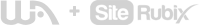
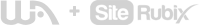

If you own this domain you can log into your WealthyAffiliate.com account now to manage it:
Log into Wealthy Affiliate Here!
Don't already have a Wealthy Affiliate Account? Not to worry, you can gain access to the world's most
active, helpful, and easy to use platform for building your online business in just a few short minutes!